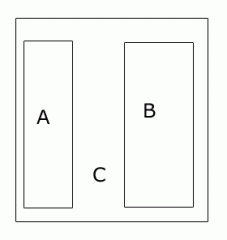<!DOCTYPE html PUBLIC "-//W3C//DTD XHTML 1.0 Strict//EN"
"http://www.w3.org/TR/xhtml1/DTD/xhtml1-strict.dtd">
<html xmlns="http://www.w3.org/1999/xhtml" xml:lang="en" lang="en">
<head>
<title>Equal-Height CSS Columns - Keeping it tall - redmelon.net</title>
<meta http-equiv="Content-Type" content="text/html; charset=iso-8859-1" />
<style type="text/css">
<!--
/* Optional Code */
body { color: #000; background-color: #fff; text-align: justify; font-family: Verdana, Arial, Helvetica, sans-serif; font-size: 86%; }
p { padding: 0.5em; margin: 0; font-size: 1em; }
h1 { padding: 0.5em; margin: 0; font-size: 1.3em; font-weight: normal; }
h2 { padding: 0.5em; margin: 0; font-size: 1em; font-weight: bold; }
ul { padding-right: 1em; text-align: left; margin-bottom: 1em; }
.wrapper { min-width: 400px; }
/* Allways good to have on full width liquid CSS layouts,
google "min-width IE" for JS solutions there */
.wrapper { border: 1px solid black; margin: 0 -1px; }
/* this is a border with marginal compensation to stop scroll bars */
/* Setup (This all looks neater when it isn't put on display!) */
.wrapper {
width: 650px; /* total width */
margin: 0 auto;
}
.outer {
border-left-width: 300px; /* left column width */
border-left-color: #809bbe; /* left column colour */
border-right-width: 300px; /* right column width */
border-right-color: #809bbe; /* right column colour */
background-color: #f5f5f5; /* center column colour */
}
.left {
width: 300px; /* left column width */
margin-left: -300px; /* _negative_ left column width */
}
.right {
width: 300px; /* right column width */
margin-right: -300px; /* _negative_ right column width */
}
/* Main code */
.outer { width: auto; border-left-style: solid; border-right-style: solid; }
.inner { margin: 0; width: 100%; }
.left { float: left; position: relative; z-index: 10; }
.right { float: right; position: relative; z-index: 11; }
.clear { clear: both; }
/* Mozilla code */
.outer > .inner { border-bottom: 1px solid transparent; }
.left { margin-right: 1px; }
.right { margin-left: 1px; }
-->
</style>
</head>
<body>
<div class="wrapper">
<div class="outer">
<div class="inner">
<div class="left">
<p>leftcolumn</p>
<ul>
<li>item 1</li>
<li>item 2</li>
<li>item 3</li>
</ul>
</div>
<div class="right">
<p>rightcolumn</p>
<ul>
<li>item 1</li>
<li>item 2</li>
<li>item 3</li>
<li>item 4</li>
<li>item 5</li>
<li>item 6</li>
<li>item 7</li>
<li>item 8</li>
<li>item 9</li>
</ul>
</div>
<div class="clear"></div>
</div>
</div>
</div>
</body>
</html>