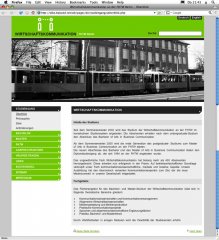/* -------------------------------------------------------------------------------------------------------------------> allgemein */
* { /*setzt global alle Abstände auf 0 - an gewünschter Stelle können Abstände manuell eingetragen werden*/
margin: 0;
padding: 0;
}
html {
height: 100%; /*nötig, um ein DIV auf 100% Höhe zu bringen */
}
Body {
/* -------------------------------------------------------------------------------------> Farben */
background: #eaf4da;
/* -------------------------------------------------------------------------------------> Schrift */
font-family: Arial;
font-size: 12px;
/* -------------------------------------------------------------------------------------> Abstände */
margin: 0px;
height: 100%; /*nötig, um ein DIV auf 100% Höhe zu bringen */
}
/* -------------------------------------------------------------------------------------> Listen */
/*li {
list-style-image: url(Bilder/Liste.png);
margin-left:25px;
margin-right:10px;
line-height: 13px;
}*/
/* -------------------------------------------------------------------------------------> Formulare */
input {
font-family: Arial;
font-size: 13px;
font-weight: bold;
color: #787878;
background-color: #FFFFFF;
border-color: #8cca42;
border-style: solid;
}
Textarea {
font-family: Arial;
font-size: 12px;
color: #2969AD;
background-color: #FFFFFF;
border-color: #FFFFFF;
border-style: solid;
}
/* -------------------------------------------------------------------------------------------------------------------> Huelle-gesamt */
#Huelle-gesamt {
position: relative;
margin-right: auto;
margin-left: auto;
margin-top: 40px;
width: 820px;
height: auto;
background: #FFFFFF;
}
/* -------------------------------------------------------------------------------------------------------------------> Rand oben */
#Rand-oben {
width: 820px;
height: 19px;
background: url(Bilder/Schatten-oben.gif);
}
/* -------------------------------------------------------------------------------------------------------------------> Huelle-klein */
#Huelle-klein {
width: 820px;
height: auto;
background: url(Bilder/Schatten-mitte.gif) repeat-y;
overflow: hidden;
}
/* -------------------------------------------------------------------------------------------------------------------> Sub-Navi */
#Sub-Navi {
width: 500px;
height: 40px;
background: #3e4d55;
margin-left: 20px;
float:left;
display:inline; /* The IE5/6 Doubled Float-Margin Bug */
color: #FFFFFF;
}
#Sub-Navi-Links {
height: 100%;
margin-left: 50px;
margin-top: 10px;
}
#Sub-Navi ul li {
margin-right: 15px;
display: inline;
float: left;
font-weight: bold;
font-size: 13px;
}
#Sub-Navi a {
color: #FFFFFF;
text-decoration: none;
}
#Sub-Navi a:hover {
text-decoration: none;
color: #8cca42;
}
#Sub-Navi ul li.menu-current a { /*Subnavi aktiv*/
color: #8cca42;
}
#Sub-Navi ul li.Sprachen {
margin-left: 220px;
display: inline;
float: right;
font-weight: bold;
font-size: 13px;
border: 0px;
}
#Sub-Navi ul.Sprachen img {
border: 0px;
}
/* -------------------------------------------------------------------------------------------------------------------> Login */
#Suche {
width: 280px;
height: 40px;
background: #3e4d55;
margin-right: 20px;
float:right;
display:inline; /* The IE5/6 Doubled Float-Margin Bug */
color: #FFFFFF;
}
#Suche-Feld {
height: 100%;
margin-top: 10px;
margin-left: 53px;
}
#Suche input {
font-family: Arial;
font-size: 13px;
font-weight: bold;
color: #787878;
background-color: #FFFFFF;
border-color: #8cca42;
border-style: solid;
}
/* -------------------------------------------------------------------------------------------------------------------> Header-klein */
#Header-klein {
width: 30px;
height: 200px;
background: #3e4d55;
margin-left: 20px;
float:left;
display:inline; /* The IE5/6 Doubled Float-Margin Bug */
}
/* -------------------------------------------------------------------------------------------------------------------> Header */
#Header {
width: 740px;
height: 180px;
background: #FFFFFF url(Bilder/Header.jpg) no-repeat 10px 10px;
margin-right: 10px;
padding:10px;
float:right;
display:inline; /* The IE5/6 Doubled Float-Margin Bug */
}
#HeaderDE {
width: 740px;
height: 180px;
background: #FFFFFF url(Bilder/Header-de.jpg) no-repeat 10px 10px;
margin-right: 10px;
padding:10px;
float:right;
display:inline; /* The IE5/6 Doubled Float-Margin Bug */
}
#HeaderEN {
width: 740px;
height: 180px;
background: #FFFFFF url(Bilder/Header-en.jpg) no-repeat 10px 10px;
margin-right: 10px;
padding:10px;
float:right;
display:inline; /* The IE5/6 Doubled Float-Margin Bug */
}
/* -------------------------------------------------------------------------------------------------------------------> Navi */
#Huelle-Navi {
width: 220px;
height: auto;
margin-left: 20px;
float: left;
display: inline; /* The IE5/6 Doubled Float-Margin Bug */
background: #3e4d55;
color: #FFFFFF;
padding-bottom: 32800px; /*equal hight columns*/
margin-bottom: -32768px;
}
#Huelle-Navi ul {
margin: 30px 20px 0 50px;
list-style: none;
}
#Huelle-Navi ul ul {
margin: 0 0 0 20px;
list-style: square;
padding: 0 0 5px 0; /*Abstand des Untermenüs zum nächsten Hauptmenüpunkt*/
}
#Huelle-Navi a {
display: block;
text-decoration: none;
text-align: right;
font-weight: bold;
color: #FFFFFF;
}
#Huelle-Navi ul a { /*Hauptmenüpunkte Darstellung*/
width: 150px;
padding-top: 10px;
background: url(Bilder/Liste.gif) no-repeat left center;
border-bottom: 1px dashed #667e8b;
font-size: 14px;
}
#Huelle-Navi ul a:hover { /*Hauptmenüpunkte hover*/
color: #8cca42;
background: url(Bilder/Liste-over.gif) no-repeat left center;
}
#Huelle-Navi ul li.menu-parent a { /*Hauptmenüpunkte, wenn Unterpunkt aktiv*/
color: #8cca42;
background: url(Bilder/Liste-over.gif) no-repeat left center;
}
#Huelle-Navi ul li.menu-current a { /*Hauptmenüpunkte aktiv*/
color: #8cca42;
background: url(Bilder/Liste-over.gif) no-repeat left center;
}
#Huelle-Navi ul ul a { /*Untermenüpunkte Darstellung*/
width: 130px;
padding-top: 5px;
background: none;
border-bottom: none;
font-size: 13px;
font-weight: normal;
}
#Huelle-Navi ul ul a:hover { /*Untermenüpunkte hover*/
/*color: #8aa2af;*/
background: none;
text-decoration. underline;
}
#Huelle-Navi ul ul li.menu-current a { /*Untermenüpunkte aktiv*/
color: #FFFFFF;
background: none;
text-decoration: underline;
}
#Huelle-Navi ul ul li.menu-sibling a { /*Untermenüpunkte, wenn anderer Untermenüpunkt aktiv*/
color: #FFFFFF;
background: none;
}
#Huelle-Navi ul ul li.menu-sibling a:hover { /*Untermenüpunkte, wenn anderer Untermenüpunkt aktiv, hover*/
color: #FFFFFF;
background: none;
text-decoration: underline;
}
#Huelle-Navi ul ul li.menu-child a { /*Untermenüpunkte, wenn nur Hauptmenüpunkt aktiv*/
color: #FFFFFF;
background: none;
}
#Huelle-Navi ul ul li.menu-child a:hover { /*Untermenüpunkte, wenn nur Hauptmenüpunkt aktiv, hover*/
color: #8aa2af;
background: none;
}
#Huelle-Navi h1 { /*Überschrift Navigation*/
margin-top: 30px;
margin-left: 50px;
margin-bottom: 20px;
font-weight: bold;
font-size: 17px;
text-transform: uppercase;
color: #8cca42;
}
/* -------------------------------------------------------------------------------------------------------------------> Content */
#Huelle-Content {
width: 550px;
height: auto;
background: #FFFFFF;
margin-right: 20px;
margin-left: 10px;
float: right;
display: inline; /* The IE5/6 Doubled Float-Margin Bug */
color: #3e4d55; /*Schriftfarbe für den Haupt-Text*/
line-height: 1.3em; /*Zeilenhöhe*/
word-spacing: 0.3em; /*Wortabstand*/
}
#Huelle-Content h1 {
width: 540px;
background: #8cca42;
margin: 0 0 3px 0;
padding: 8px 0 8px 10px;
font-weight: bold;
font-size: 17px;
text-transform: uppercase;
color: #FFFFFF;
word-spacing: 0.2em;
}
#Huelle-Content h2 { /*Datum bzw. Zwischenüberschrift*/
width: 540px;
background: #3e4d55;
margin: 3px 0 10px 0;
padding: 4px 0 4px 10px;
font-weight: bold;
font-size: 12px;
color: #FFFFFF;
word-spacing: 0.2em;
}
#Huelle-Content a {
color: #3e4d55;
font-weight: bold;
text-decoration: underline;
}
#Huelle-Content a:hover {
color: #3e4d55;
font-weight: bold;
text-decoration: none;
}
#Huelle-Content ul {
margin-left: 15px;
}
/* -----------------------------------------------------------------------------------------------------------------> Divider */
#Divider {
width: 780px;
height: 10px;
background: #FFFFFF;
margin-right: 20px;
margin-left: 20px;
}
/* -----------------------------------------------------------------------------------------------------------------> Abschluss */
#Abschluss {
width: 820px;
height: auto;
background: url(Bilder/Schatten-mitte.gif) repeat-y;
}
/* -----------------------------------------------------------------------------------------------------------------> Footer */
#Huelle-Footer {
width: 780px;
height: 30px;
background: #3e4d55;
margin-top: 0px;
margin-right: 20px;
margin-left: 20px;
}
#Huelle-Footer-Print {
height: 100%;
padding-top: 7px;
margin-left: 50px;
color: #bdbdbd;
float: left;
display:inline;
}
#Huelle-Footer-Print a {
margin-left: 3px;
color: #bdbdbd;
text-decoration: underline;
border: 0px;
}
#Huelle-Footer-Print a:hover {
margin-left: 3px;
color: #bdbdbd;
text-decoration: none;
border: 0px;
}
#Huelle-Footer-Top {
height: 100%;
padding-top: 7px;
text-align: right;
margin-right: 20px;
float: right;
display: inline;
}
#Huelle-Footer-Top a {
margin-left: 3px;
color: #bdbdbd;
text-decoration: underline;
border: 0px;
}
#Huelle-Footer-Top a:hover {
margin-left: 3px;
color: #bdbdbd;
text-decoration: none;
border: 0px;
}
/* -------------------------------------------------------------------------------------------------------------------> Rand unten */
#Rand-unten {
width: 820px;
height: 19px;
background: url(Bilder/Schatten-unten.gif);
}
/* -------------------------------------------------------------------------------------------------------------------> clear - Float aufheben */
.clear {
clear: both;
}
.search_string { /*Breite des Suchfeldes*/
width: 150px;
}
.highlight { /*Suchbegriffe hervorheben*/
background: #8cca42;
color: #FFFFFF;
font-weight: bold;
}
.Bilder {
margin-right: 10px;
margin-bottom: 10px;
border-style: solid;
border-width: 4px;
border-color: #FFFFFF;
}
.Bilder:hover {
border-style: solid;
border-width: 4px;
border-color: #8CC7FF;
}