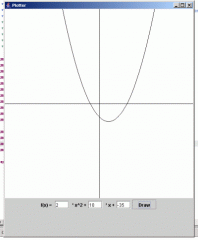App installieren
So wird die App in iOS installiert
Folge dem Video um zu sehen, wie unsere Website als Web-App auf dem Startbildschirm installiert werden kann.
Anmerkung: Diese Funktion ist in einigen Browsern möglicherweise nicht verfügbar.
Du verwendest einen veralteten Browser. Es ist möglich, dass diese oder andere Websites nicht korrekt angezeigt werden.
Du solltest ein Upgrade durchführen oder ein alternativer Browser verwenden.
Du solltest ein Upgrade durchführen oder ein alternativer Browser verwenden.
Quadratische Gleichungen zeichen?
- Themenstarter Schatti
- Beginndatum
SonicBe@m
Erfahrenes Mitglied
y = x² + 3x + 4
in java
double pow( double, double )
int y = Math.pow(x,2.0) + 3 * x + 4;
Naja in java zeichnen dazu gibs das AWT.
dazu gibs das AWT.
Nimm dir mal das zu herzen
http://java.sun.com/j2se/1.4.1/docs/api/
in java
double pow( double, double )
int y = Math.pow(x,2.0) + 3 * x + 4;
Naja in java zeichnen
Nimm dir mal das zu herzen
http://java.sun.com/j2se/1.4.1/docs/api/
Zuletzt bearbeitet:
Thomas Darimont
Erfahrenes Mitglied
Servus!
Code:
package pack;
/**
* @author Administrator
*
* To change the template for this generated type comment go to
* Window>Preferences>Java>Code Generation>Code and Comments
*/
/*
* Plotter.java
*
* Created on 14. Dezember 2003, 00:04
*/
import java.awt.Color;
import java.awt.Dimension;
import java.awt.Graphics;
import java.awt.Graphics2D;
import java.awt.GridBagConstraints;
import java.awt.GridBagLayout;
import java.awt.event.MouseAdapter;
import java.awt.event.MouseEvent;
import java.awt.event.WindowAdapter;
import java.awt.event.WindowEvent;
import java.awt.image.BufferedImage;
import javax.swing.JButton;
import javax.swing.JLabel;
import javax.swing.JPanel;
import javax.swing.JTextField;
public class Plotter extends javax.swing.JFrame {
private BufferedImage screen = null;
private int scale = 0;
private double a;
private double b;
private double c;
/** Creates new form Plotter */
public Plotter() {
initComponents();
pack();
screen = (BufferedImage) this.createImage(500, 500);
scale = 100;
txt_a.setText("2");
txt_b.setText("10");
txt_c.setText("-35");
}
private void initComponents() {
java.awt.GridBagConstraints gridBagConstraints;
jPanel1 = new JPanel();
jPanel2 = new JPanel();
jLabel1 = new JLabel();
txt_a = new JTextField();
jLabel2 = new JLabel();
txt_b = new JTextField();
jLabel3 = new JLabel();
txt_c = new JTextField();
jButton1 = new JButton();
getContentPane().setLayout(new GridBagLayout());
setTitle("Plotter");
addWindowListener(new WindowAdapter() {
public void windowClosing(WindowEvent evt) {
exitForm(evt);
}
});
jPanel1.setPreferredSize(new Dimension(500, 500));
getContentPane().add(jPanel1, new GridBagConstraints());
jPanel2.setPreferredSize(new Dimension(400, 100));
jLabel1.setText("f(x) = ");
jPanel2.add(jLabel1);
txt_a.setColumns(3);
txt_a.setToolTipText("a");
txt_a.setName("txt_x2");
jPanel2.add(txt_a);
jLabel2.setText(" * x^2 +");
jPanel2.add(jLabel2);
txt_b.setColumns(3);
txt_b.setToolTipText("b");
jPanel2.add(txt_b);
jLabel3.setText(" * x +");
jPanel2.add(jLabel3);
txt_c.setColumns(3);
txt_c.setToolTipText("c");
jPanel2.add(txt_c);
jButton1.setText("Draw");
jButton1.addMouseListener(new MouseAdapter() {
public void mousePressed(MouseEvent evt) {
jButton1MousePressed(evt);
}
});
jPanel2.add(jButton1);
gridBagConstraints = new GridBagConstraints();
gridBagConstraints.gridx = 0;
gridBagConstraints.gridy = 1;
getContentPane().add(jPanel2, gridBagConstraints);
pack();
}
private void jButton1MousePressed(MouseEvent evt) {
// Add your handling code here:
a = Double.parseDouble(txt_a.getText());
b = Double.parseDouble(txt_b.getText());
c = Double.parseDouble(txt_c.getText());
drawGraph(a, b, c);
}
/** Exit the Application */
private void exitForm(WindowEvent evt) {
this.dispose();
System.exit(0);
}
private void drawGraph(double a, double b, double c) {
Graphics2D g2d = (Graphics2D) screen.getGraphics();
g2d.setColor(Color.white);
g2d.fillRect(0, 0, 500, 500);
g2d.setColor(Color.black);
drawCross(g2d);
drawFunction(g2d, a, b, c);
toScreen();
}
private void toScreen() {
jPanel1.getGraphics().drawImage(screen, 0, 0, 500, 500, this);
}
private void drawFunction(Graphics2D g, double a, double b, double c) {
int val[] = new int[500];
int tmp = val.length / 2;
for (int i = -tmp; i < tmp; i++) {
val[i + tmp] =
(int) ((a * Math.pow(i, 2)) / (scale)
+ (b * i * -1) / (scale / 10)
+ c);
//System.out.println("X: " + i + " Y: " + val[i + tmp]);
}
int xNext, yNext;
for (int x = 0; x < val.length; x++) {
xNext = x + 1;
yNext = x + 1 < val.length ? val[x + 1] : val[x];
g.drawLine(x, 250 - val[x], xNext, 250 - yNext);
}
}
private void drawCross(Graphics2D g) {
Dimension d = jPanel1.getSize();
g.drawLine(
0,
(int) (d.getHeight() / 2),
(int) d.getWidth(),
(int) (d.getHeight() / 2));
g.drawLine(
(int) (d.getWidth() / 2),
0,
(int) (d.getWidth() / 2),
(int) d.getHeight());
}
/**
* @param args the command line arguments
*/
public static void main(String args[]) {
new Plotter().show();
}
public void paint(Graphics g) {
super.paint(g);
jPanel1.getGraphics().drawImage(screen, 0, 0, 500, 500, this);
}
// Variables declaration - do not modify
private javax.swing.JButton jButton1;
private javax.swing.JLabel jLabel1;
private javax.swing.JLabel jLabel2;
private javax.swing.JLabel jLabel3;
private javax.swing.JPanel jPanel1;
private javax.swing.JPanel jPanel2;
private javax.swing.JTextField txt_a;
private javax.swing.JTextField txt_b;
private javax.swing.JTextField txt_c;
// End of variables declaration
}Anhänge
Thomas Darimont
Erfahrenes Mitglied
Servus!
hmmm?
javac Plotter.java
und ein
java Plotter
sollten eigentlich genügen ...
Gruß Tom
hmmm?
javac Plotter.java
und ein
java Plotter
sollten eigentlich genügen ...
Gruß Tom