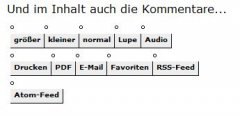<?xml version="1.0" encoding="iso-8859-1"?>
<!DOCTYPE html PUBLIC "-//W3C//DTD XHTML 1.0 Strict//EN"
"http://www.w3.org/TR/xhtml1/DTD/xhtml1-strict.dtd">
<html xmlns="http://www.w3.org/1999/xhtml">
<head>
<title>Muckels Internetseite</title>
<link rel="stylesheet" type="text/css" href="style.css"/>
</head>
<body>
<div id="kopf">
<p><menu>
<li><a href="#1">Startseite</a></li>
<li><a href="#2">Bilder</a></li>
<li><a href="#3">Webblog</a></li>
<li><a href="#4">Liedgut</a></li>
<li><a href="#5">Links</a></li>
<li><a href="#6">Kontakt</a></li>
<li><a href="#7">Impressum</a></li>
<li><a href="#8">-</a></li>
<li><a href="#9">+</a></li>
<li><a href="#10">=</a></li>
<li><a href="#11">L</a></li>
<a name="oben"> </a>
</menu></p>
</div>
<div id="barrierearm"> | größer | kleiner | normal | Lupe | vorlesen | </div>
<div id="freiraum"> </div>
<div id="titel"><h1>jurtenrunde.de mit neuen Layout</h1>
<h2>Barrierearm soll es werden</h2>
<p>Geschrieben am 17.05.2008 um 16:00 Uhr von Muckel.</p>
</div>
<div id="inhalt">
<p>Ja, ihr seht es richtig, ein neues Layout für meine Homepage ist da. Programmiert mit html und css habe ich auch versucht, ein
Barrierearmes Layout zu erstellen. Denn jeder Mensch soll die Möglichkeit haben, das Internet zu nutzen und das auch, wenn sie/er
gehandicapt ist. Denn: <blockquote class="zentriert">Niemand darf wegen seiner Behinderung benachteiligt werden.<br />
<em>(Deutsches Grundgesetz Artikel 3.3)</em><br />
Lorem ipsum dolor sit amet, consetetur sadipscing elitr, sed diam nonumy eirmod tempor invidunt ut labore et dolore magna aliquyam erat, sed diam voluptua. At vero eos et accusam et justo duo dolores et ea rebum. Stet clita kasd gubergren, no sea takimata sanctus est Lorem ipsum dolor sit amet.</blockquote></p>
<p>Zurzeit ist dieses Layout noch statisch und wird in den kommenden Tagen für das wordpress System auf gearbeitet. Zuvor ist es aber
wichtig, dass es Barrierefreier wird. Dazu gehört:
<ul>
<li>eine Funktion einbauen, die es ermöglicht, die Schrift zu vergrößern oder zu verkleinern,</li>
<li>eine Lupe,</li>
<li>und zu guter letzt eine Audioausgabe für die Inhalte</li>
</ul>
Ich finde es sehr wichtig, das man neue Internetseiten bzw. neue Layouts so aufarbeitet. Denn nicht nur das dadurch alle die Möglichkeit haben,
das große Angebot des Internets zu nutzen, sondern die Inhalte werden dadurch auch Maschienen leslicher, was zur weiteren verarbeitung wichtig ist.</p>
</div><!-- inhalt geschlossen -->
<div id="kommentare"><h1>die Kommentare</h1>
<p>Lorem ipsum dolor sit amet, consetetur sadipscing elitr, sed diam nonumy eirmod tempor invidunt ut labore et dolore magna aliquyam erat, sed diam voluptua. At vero eos et accusam et justo duo dolores et ea rebum. Stet clita kasd gubergren, no sea takimata sanctus est Lorem ipsum dolor sit amet. Lorem ipsum dolor sit amet, consetetur sadipscing elitr, sed diam nonumy eirmod tempor invidunt ut labore et dolore magna aliquyam erat, sed diam voluptua. At vero eos et accusam et justo duo dolores et ea rebum. Stet clita kasd gubergren, no sea takimata sanctus est Lorem ipsum dolor sit amet. Lorem ipsum dolor sit amet, consetetur sadipscing elitr, sed diam nonumy eirmod tempor invidunt ut labore et dolore magna aliquyam erat, sed diam voluptua. At vero eos et accusam et justo duo dolores et ea rebum. Stet clita kasd gubergren, no sea takimata sanctus est Lorem ipsum dolor sit amet.</p>
<p>Duis autem vel eum iriure dolor in hendrerit in vulputate velit esse molestie consequat, vel illum dolore eu feugiat nulla facilisis at vero eros et accumsan et iusto odio dignissim qui blandit praesent luptatum zzril delenit augue duis dolore te feugait nulla facilisi. Lorem ipsum dolor sit amet, consectetuer adipiscing elit, sed diam nonummy nibh euismod tincidunt ut laoreet dolore magna aliquam erat volutpat.</p>
<p>Ut wisi enim ad minim veniam, quis nostrud exerci tation ullamcorper suscipit lobortis nisl ut aliquip ex ea commodo consequat. Duis autem vel eum iriure dolor in hendrerit in vulputate velit esse molestie consequat, vel illum dolore eu feugiat nulla facilisis at vero eros et accumsan et iusto odio dignissim qui blandit praesent luptatum zzril delenit augue duis dolore te feugait nulla facilisi.</p>
<p>Nam liber tempor cum soluta nobis eleifend option congue nihil imperdiet doming id quod mazim placerat facer possim assum. Lorem ipsum dolor sit amet, consectetuer adipiscing elit, sed diam nonummy nibh euismod tincidunt ut laoreet dolore magna aliquam erat volutpat. Ut wisi enim ad minim veniam, quis nostrud exerci tation ullamcorper suscipit lobortis nisl ut aliquip ex ea commodo consequat.</p>
<p>Duis autem vel eum iriure dolor in hendrerit in vulputate velit esse molestie consequat, vel illum dolore eu feugiat nulla facilisis. </p>
<p>At vero eos et accusam et justo duo dolores et ea rebum. Stet clita kasd gubergren, no sea takimata sanctus est Lorem ipsum dolor sit amet. Lorem ipsum dolor sit amet, consetetur sadipscing elitr, sed diam nonumy eirmod tempor invidunt ut labore et dolore magna aliquyam erat, sed diam voluptua. At vero eos et accusam et justo duo dolores et ea rebum. Stet clita kasd gubergren, no sea takimata sanctus est Lorem ipsum dolor sit amet. Lorem ipsum dolor sit amet, consetetur sadipscing elitr, At accusam aliquyam diam diam dolore dolores duo eirmod eos erat, et nonumy sed tempor et et invidunt justo labore Stet clita ea et gubergren, kasd magna no rebum. sanctus sea sed takimata ut vero voluptua. est Lorem ipsum dolor sit amet.</p></div>
</div><!-- Kommentare geschlossen -->
<div id="fuss"><p>[vergrößern, verkleinern, normale größe, Lupe, Audio Ausgabe] Dieser Artikel wurde am xx.xx.xxxx um xx:xx Uhr von XYZ geschrieben. Der Autorin, dem Autor kannst Du eine <a href="#12">Nachricht</a> schreiben.
Du hast nun die Möglichkeit, den Artikel zu <a href="#13">drucken</a>, als <a href="#14">PDF</a> zu sichern, per <a href="#15">E-Mail</a> zu verschicken,
in deinen <a href="#16">RSS</a> oder <a href="#17">Atom</a> Feed abonieren, deinen <a href="#18">Favoriten</a> hinzufügen oder ihn bei folgenden Diensten
speichern: <a href="http://www.technorati.com/search/"><img src="bilder/sociallinker/technobubble.gif" alt="Technorati"/><!-- Technorati --></a> |
<a href="http://feedster.com/links.php?url="><img src="bilder/sociallinker/feedster.gif" alt="Feedster"/><!-- Feedster --></a> |
<a href="http://www.bloglines.com/citations?url="><img src="bilder/sociallinker/bloglines.gif" alt="BLoglines"/><!-- Bloglines --></a> |
<a href="http://del.icio.us/post?url="><img src="bilder/sociallinker/delicious.gif" alt="Del.icio.us"/><!-- Del.icio.us --></a> |
<a href="http://www.spurl.net/spurl.php?title="><img src="bilder/sociallinker/spurl.gif" alt="Spurl"/><!-- Spurl --></a> |
<a href="http://www.furl.net/storeIt.jsp?title="><img src="bilder/sociallinker/furl.gif" alt="Furl"/><!-- Furl --></a> |
<a href="http://www.simpy.com/simpy/LinkAdd.do?href="><img src="bilder/sociallinker/simpy.png" alt="Simpy"/><!-- Simpy --></a> |
<a href="http://www.blinklist.com/index.php?Action=Blink/addblink.php&Description=&Url="><img src="bilder/sociallinker/blink.png" alt="Blink"/><!-- Blink --></a> |
<a href="http://www.digg.com/submit?phase=2&url="><img src="bilder/sociallinker/digg.gif" alt="Digg"/><!-- Digg --></a>.
Nach <a href="#oben">oben</a> gehen. [URL] ist die Internetseite von <a href="#19">Muckel</a>. Alle Rechte am Layout und Inhalt liegen, sofern nicht anders
gekennzeichnet, bei ihm.</p></div>
</body>
</html>