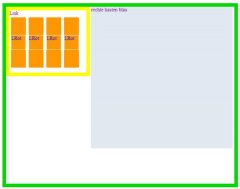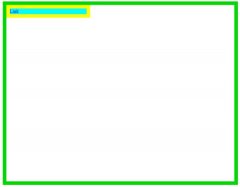<!DOCTYPE html PUBLIC "-//W3C//DTD XHTML 1.0 Strict//EN"
"http://www.w3.org/TR/xhtml1/DTD/xhtml1-strict.dtd">
<html xmlns="http://www.w3.org/1999/xhtml" xml:lang="en">
<head><title>Z-index Test</title>
<style type="text/css">
.gruenekasten{
width:645px;
height:500px;
position:relative;
border:10px solid #00DF00;
}
.gelbekasten{
width:217px;
border:10px solid #FFFF00;
}
.grauekasten {
display:block;
margin:0px;
padding:0px;
background:#9F9F9F;
}
:hover{}
/*-------------------------------------------*/
/*wird benutzt wegen IE Browser und hover */
/*-------------------------------------------*/
a.hauptlink,
a.hauptlink:link,
a.hauptlink:active,
a.hauptlink:visited {display:inline;text-decoration:none;font-size:14px;}
a.hauptlink:hover {display:inline;text-decoration:none;}
/*----------------------------------------------------------------------*/
/*Link mit blaue hintergrund, bei hover geht unten das nächste menü auf */
/*----------------------------------------------------------------------*/
a.hauptlink span.linkk,
a.hauptlink:link span.linkk,
a.hauptlink:visited span.linkk {display:block;background:#00FFFF;}
a.hauptlink:hover span.linkk {background:#fff;}
a.hauptlink:active span.linkk {background:#fff;}
a.hauptlink:focus span.linkk {background:#fff;}
/*--------------------------------------------*/
/*Tabelle kasten per tooltip erscheinen lassen*/
/*--------------------------------------------*/
a.hauptlink .weisertoolkasten,
a.hauptlink:link .weisertoolkasten,
a.hauptlink:visited .weisertoolkasten {display:none;background:#fff;position:absolute;left:-1000px;}
a.hauptlink:hover .weisertoolkasten{display:block;height:160px;position:relative;left:0px;}
a.hauptlink:active .weisertoolkasten{display:block;height:160px;position:relative;left:0px;}
a.hauptlink:focus .weisertoolkasten{display:block;height:160px;position:relative;left:0px;}
/*--------------------------------------------*/
/*Tabelle kasten per tooltip erscheinen lassen*/
/*--------------------------------------------*/
.ubertable{
height:150px;
background:#FF9F00;
}
table.ubertable td {width:40px;height:40px;border:4px solid #fff;}
table.ubertable td a{display:block;text-decoration:none;width:40px;height:40px;border:1px solid #fff;}
a.linkubers table.ubertable td a:hover .info{
display:block;
width:410px;
height:500px;
position:absolute;
margin:0px;
padding:0px;
border:1px solid #9F9F9F;
background:#DF0000;
top:130px;
left:30px;
z-index:3;
}
/*-------------------------------------------*/
/*rechte kasten per tooltip erscheinen lassen*/
/*-------------------------------------------*/
a.hauptlink span.rechtekasten,
a.hauptlink:link span.rechtekasten,
a.hauptlink:visited span.rechtekasten {display:none;width:400px;height:400px;position:absolute;left:-1000px;background:#e3edf2;}
a.hauptlink:hover span.rechtekasten {display:block;top:0px;left:240px;z-index:1;}
a.hauptlink:active span.rechtekasten {display:block;top:0px;left:240px;z-index:1;}
a.hauptlink:focus span.rechtekasten {display:block;top:0px;left:240px;z-index:1;}
</style>
</head>
<body>
<div class="gruenekasten">
<div class="gelbekasten">
<a class="hauptlink" href="#nogo">
<span class="linkk">Link</span>
<span class="grauekasten">
<span class="weisertoolkasten">
<table class="ubertable" cellspacing="0" cellpadding="0">
<tr>
<td><a href="#kk">L<span class="info">Rot</span></a></td>
<td><a href="#kk">L<span class="info">Rot</span></a></td>
<td><a href="#kk">L<span class="info">Rot</span></a></td>
<td><a href="#kk">L<span class="info">Rot</span></a></td>
</tr>
</tr>
</table>
</span>
<span class="rechtekasten">rechte kasten blau</span>
</span>
</a>
</div>
</div>
</body>
</html>