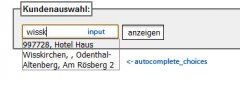App installieren
So wird die App in iOS installiert
Folge dem Video um zu sehen, wie unsere Website als Web-App auf dem Startbildschirm installiert werden kann.
Anmerkung: Diese Funktion ist in einigen Browsern möglicherweise nicht verfügbar.
Du verwendest einen veralteten Browser. Es ist möglich, dass diese oder andere Websites nicht korrekt angezeigt werden.
Du solltest ein Upgrade durchführen oder ein alternativer Browser verwenden.
Du solltest ein Upgrade durchführen oder ein alternativer Browser verwenden.
CSS wahrscheinlich Vererbungsproblem
- Themenstarter skywalkerluk
- Beginndatum
B
breal
hast mal ein link weil lokal ist das nicht nachzuvollziehen
skywalkerluk
Grünschnabel
leider nein!
M
Maik
So, ich hab mal kurz recherchiert, und bin fündig geworden 
In diesem Beispiel verhält es sich mit dem <div> genauso, wie bei dir, aber in der Dokumentation findet sich folgendes:
mfg Maik
In diesem Beispiel verhält es sich mit dem <div> genauso, wie bei dir, aber in der Dokumentation findet sich folgendes:
jquery.autocomplete.jshttp://www.pengoworks.com/workshop/jquery/autocomplete_docs.txt hat gesagt.:width (default value: 0)
Sets the width of the drop down layer. If a non-positive integer is specified, then the width of the box will be determined by the width of the input element. Generally speaking, you'll want to leave this value alone. However, in some circumstances you may have a small input element where the drop down layer needs to display a lot of options. In that case, you can specify a larger size.
Javascript:
// Zeile 482
options.width = parseInt(options.width, 10) || 0; // "0" kann durch die gewünschte Breite ersetzt werdenmfg Maik
skywalkerluk
Grünschnabel
Hey Leute,
habe das ganze noch einmal umgemodelt: aus Datenschutz-technischen Gründen konnte ich vorhin nicht die wirkliche url anzeigen.
hier ein dummy!
http://otipp.de/todo.php
ich bekomme die dropdown liste nicht länger als das eingabefeld!
habe das ganze noch einmal umgemodelt: aus Datenschutz-technischen Gründen konnte ich vorhin nicht die wirkliche url anzeigen.
hier ein dummy!
http://otipp.de/todo.php
ich bekomme die dropdown liste nicht länger als das eingabefeld!
Code:
<html>
<head>
<script type="text/javascript" src="js/prototype.js"></script>
<script type="text/javascript" src="js/scriptaculous.js"></script>
<style type="text/css">
<!--
input,select{
width:50px;
border:solid 1px;
background:#0FF;
float:left;
}
div.autocomplete {
width:800px;
background:#fff;
border:1px solid #888;
position:absolute;
}
div.autocomplete ul {
margin:0px;
padding:0px;
list-style-type:none;
}
div.autocomplete ul li.selected {
background-color:#ffb;
}
div.autocomplete ul li {
margin:0;
display:block;
}
-->
</style>
</head>
<p>
<label for="bands_from_the_70s">Your favorite rock band from the 70's:</label>
<br />
<input id="bands_from_the_70s" autocomplete="off" size="40" type="text" value="" />
</p>
<div class="autocomplete" id="band_list" style="display:none"></div>
<script type="text/javascript">
var bandsList = [
'ABBA',
'AC/DC',
'Aerosmith',
'America',
'Bay City Rollers',
'Black Sabbath',
'Boston',
'David Bowie',
'Can',
'The Carpenters',
'Chicago',
'The Commodores',
'Crass',
'Deep Purple',
'The Doobie Brothers',
'Eagles',
'Fleetwood Mac',
'Haciendo Punto en Otro Son',
'Heart',
'Iggy Pop and the Stooges',
'Journey',
'Judas Priest',
'KC and the Sunshine Band',
];
new Autocompleter.Local('bands_from_the_70s', 'band_list', bandsList, { });
</script>
</body>
</html>
M
Maik
skywalkerluk
Grünschnabel
der hinweis ist super, aber ich benutze die
prototype.js
scriptaculous.js
http://wiki.github.com/madrobby/scriptaculous/ajax-autocompleter
da kann ich so einen eintrag nicht finden.
keine Ideen mehr?
prototype.js
scriptaculous.js
http://wiki.github.com/madrobby/scriptaculous/ajax-autocompleter
da kann ich so einen eintrag nicht finden.
keine Ideen mehr?
B
break
also deine width wird durch dein js überschrieben... bissle googlen und die stelle im code suchen...
zu langsam..
du wolltest auch eine zeile oder nicht eine liste?
es gibt einen workaround https://prototype.lighthouseapp.com...leter-set-automatic-width-to-div-autocomplete hier
einfach:
zu langsam..
du wolltest auch eine zeile oder nicht eine liste?
es gibt einen workaround https://prototype.lighthouseapp.com...leter-set-automatic-width-to-div-autocomplete hier
einfach:
Code:
div.autocomplete {
width:800px !Important;
background:#fff;
border:1px solid #888;
position:absolute;
}
M
Maik
Die !important-Regel aber bitte mit einem kleinen "i", ansonsten läuft der schöne Workaround ins Leere 
Das ich da nicht von selbst früher d'rauf gekommen bin - stattdessen wühle ich mich eine geschlagene Stunde durch das "prototype"- und "scriptaculous"-Framework, um nach einem geeigneten Lösungsansatz Ausschau zu halten :-(
Naja, Ende gut, alles gut
Dank dir, break, für deine Recherche - vier Augen sehen halt doch mehr, wie zwei
mfg Maik
CSS:
div.autocomplete {
width:800px !important;
background:#fff;
border:1px solid #888;
position:absolute;
}Das ich da nicht von selbst früher d'rauf gekommen bin - stattdessen wühle ich mich eine geschlagene Stunde durch das "prototype"- und "scriptaculous"-Framework, um nach einem geeigneten Lösungsansatz Ausschau zu halten :-(
Naja, Ende gut, alles gut
Dank dir, break, für deine Recherche - vier Augen sehen halt doch mehr, wie zwei
mfg Maik
Teilen: