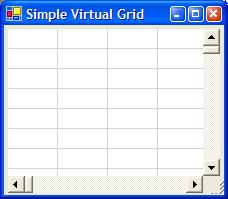Christian Kusmanow
Erfahrenes Mitglied
//Edit:
A Practical Guide to .NET DataTables, DataSets and DataGrids
Es ist nicht nur viel Arbeit. Sondern auch totaler Schwachsinn.Alexander12 hat gesagt.:Aber das mit den TextBoxen.. Wenn Mans dynamisch macht..
Ist es wirklich so viel Arbeit?
A Practical Guide to .NET DataTables, DataSets and DataGrids