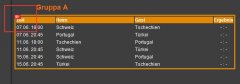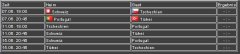/*
Theme Name: Soccer
Theme URI: http://themey.com/soccer-wordpress-theme/
Description: A theme for soccer fans. This theme is supported by <a href="http://www.avivadirectory.com/">Aviva Web Directory</a>. Licensed under <a href="http://creativecommons.org/licenses/by-nc-sa/3.0/">Creative Commons</a>. Attribution links must stay.</p><p>Looking for a custom theme? Contact <a href="http://themey.com">Themey</a> with your ideas for a quotation.</p>
Version: 1.1
Author: Themey
Author URI: http://themey.com/
*/
/* Begin Typography & Colors */
* {
margin:0;
padding:0;
}
body {
font-size: 62.5%; /* Resets 1em to 10px */
font-family: Arial, Helvetica, Sans-Serif;
background: #3f3f3f;
color: #fff;
text-align: center;
}
#page {
background-color: white;
border: 1px solid #000;
text-align: left;
}
#header {
background: #000 url('images/headerbg.jpg') no-repeat top center;
}
#headerimg {
padding:0;
margin: 0;
height: 163px;
width: 780px;
}
#content {
font-size: 1.2em
}
.narrowcolumn .entry {
line-height: 1.4em;
}
.alt {
background-color: #f8f8f8;
border-top: 1px solid #ddd;
border-bottom: 1px solid #ddd;
}
#footer {
background: url('images/footerbg.jpg');
border: none;
}
small {
font-family: Arial, Helvetica, Sans-Serif;
font-size: 0.9em;
line-height: 1.5em;
}
h1, h2, h3 {
font-family: Arial, Helvetica, Sans-Serif;
font-weight: bold;
}
h1 {
font-size: 4em;
text-align: center;
}
#headerimg .description {
font-size: 1.2em;
text-align: left;
}
h2 {
font-size: 1.5em;
}
h2.pagetitle {
font-size: 1.6em;
}
#sidebar h2 {
font-family: Arial, Helvetica, Sans-Serif;
font-size: 1.2em;
background:url('images/sidebarline.jpg');
color:white;
margin:0;
padding:2px 0 2px 10px;
}
h3 {
font-size: 1.3em;
}
h1, h1 a, h1 a:hover, h1 a:visited, #headerimg .description {
text-decoration: none;
color: white;
}
h2, h2 a, h2 a:visited, h3, h3 a, h3 a:visited {
color: #F46B12;
}
h2, h2 a, h2 a:hover, h2 a:visited, h3, h3 a, h3 a:hover, h3 a:visited, #sidebar h2, #wp-calendar caption, cite {
text-decoration: none;
}
.entry p a:visited {
color:#fff;
}
.commentlist li, #commentform input, #commentform textarea {
font: 0.9em Arial, Helvetica, Sans-Serif;
}
.commentlist li {
font-weight: bold;
}
.commentlist cite, .commentlist cite a {
font-weight: bold;
font-style: normal;
font-size: 1.1em;
}
.commentlist p {
font-weight: normal;
line-height: 1.5em;
text-transform: none;
}
#commentform p {
font-family: Arial, Helvetica, Sans-Serif;
}
.commentmetadata {
font-weight: normal;
}
#sidebar {
font: 1.08em Arial, Helvetica, Sans-Serif;
}
#sidebar ul ul li, #sidebar ul ol li {
color: #fff;
background: url('images/bullet.gif') no-repeat;
}
small, .nocomments, blockquote, strike {
color:#b0ac9e;
}
code {
font: 1.1em 'Courier New', Courier, Fixed;
}
acronym, abbr, span.caps
{
font-size: 0.9em;
letter-spacing: .07em;
}
h2 a:hover, h3 a:hover {
color: #F46B12;
text-decoration: none;
}
a {
color:#fff;
text-decoration:none;
}
a:hover {
color: #fff;
text-decoration: underline;
}
#sidebar a {
color: #fff;
text-decoration: none;
}
#sidebar a:hover {
color: #fff;
text-decoration: underline;
}
#sidebar p {
color: #FFC879;
padding:0 6px 0 10px;
text-align:left;
}
div .textwidget {
padding: 5px 11px 5px 11px;
}
#wp-calendar #prev a, #wp-calendar #next a {
font-size: 9pt;
}
#wp-calendar a {
text-decoration: none;
}
#wp-calendar caption {
font: bold 1.3em Arial, Helvetica, Sans-Serif;
text-align: center;
}
#wp-calendar th {
font-style: normal;
text-transform: capitalize;
}
/* End Typography & Colors */
/* Begin Structure */
body {
margin: 0;
padding: 0;
}
#page {
background: white;
margin: 0px auto;
padding: 0;
width: 780px;
border: 1px solid #000;
}
#header {
background-color: #000;
margin: 0;
padding: 0;
height: 174px;
width: 780px;
}
#headerimg {
margin: 0;
padding: 0;
height: 163px;
width: 100%;
}
.narrowcolumn {
float: left;
padding: 0 0 20px 8px;
margin: 0px;
width: 570px;
}
.post {
margin: 0 0 40px;
text-align: justify;
}
.post hr {
display: block;
}
* html .thumb {
margin:3px 0 0 570px;
}
.thumb {
position:absolute;
margin:4px 0 0 0;
}
.postmetadata{
background:url('images/pageline.jpg') no-repeat;
font:bold 1.1em Arial, Helvetica, Sans-serif;
color:white;
padding:4px 0 2px 5px;
margin:0 0 10px 55px;
text-align: left;
height:16px;
}
.postmetadata a, .postmetadata p {
font-size:0.9em;
color: #fff;
text-decoration: none;
}
.postmetacomment {
position:absolute;
margin:-16px 0 0 430px;
}
#footer {
padding: 0;
margin: 0 auto;
width: 780px;
height: 20px;
clear: both;
}
#footer p {
font:1.1em Arial, Helvetica, Sans-serif;
margin: 0;
padding: 2px 0 0 7px;
text-align: left;
color:#8E8E8E;
}
#footer a {
color:#8E8E8E;
}
.footerrss {
margin-left:140px;
}
/* End Structure */
/* Begin Headers */
h1 {
padding-top: 10px;
margin: 0;
}
h2 {
margin: 20px 0 8px 55px;
}
h2.pagetitle {
margin-top: 30px;
text-align: center;
}
h3 {
padding: 0;
margin: 30px 0 10px 55px;
}
h3.comments {
padding: 0;
margin: 40px auto 20px ;
}
* html .favorite img {
margin-left:565px;
}
.favorite {
margin:3px 0 0 0;
padding:0;
list-style:none;
width:170px;
height:30px;
}
.favorite li{
float:left;
margin-left:8px;
}
#sidebar .favorite a {
font:bold 1em Arial, Helvetica, Sans-Serif;
color:#98C859;
text-decoration:none;
padding: 0;
margin-left:14px;
}
.favorite .fav , .favorite .rss {
position:absolute;
float:left;
}
.menu {
float:right;
margin:-11px 5px 0 0;
padding:0;
list-style:none;
width:440px;
display:inline;
}
.menu li {
float:right;
height:18px;
margin:0;
padding-top:4px;
padding-left:4px;
text-align:center;
color:#fff;
}
.menu a {
font:bold 1.3em Arial, Helvetica, Sans-Serif;
color:#fff;
text-decoration:none;
}
.menu a:hover {
color:#fff;
}
/* End Headers */
/* Begin Images */
p img {
padding: 0;
max-width: 100%;
}
/* Using 'class="alignright"' on an image will (who would've
thought?!) align the image to the right. And using 'class="centered',
will of course center the image. This is much better than using
align="center", being much more futureproof (and valid) */
img.centered {
display: block;
margin-left: auto;
margin-right: auto;
}
img.alignright {
padding: 4px;
margin: 0 0 2px 7px;
display: inline;
}
img.alignleft {
padding: 4px;
margin: 0 7px 2px 0;
display: inline;
}
.alignright {
float: right;
margin:0 10px 0 0;
}
.alignleft {
float: left;
margin:0 0 0 10px;
}
/* End Images */
/* Begin Lists
Special stylized non-IE bullets
Do not work in Internet Explorer, which merely default to normal bullets. */
html>body .entry ul {
margin-left: 0px;
padding: 0 0 0 30px;
list-style: none;
padding-left: 10px;
text-indent: -10px;
}
html>body .entry li {
margin: 7px 0 8px 10px;
}
.entry ul li:before {
content: "\00BB \0020";
}
.entry ol {
padding: 0 0 0 35px;
margin: 0;
}
.entry ol li {
margin: 0;
padding: 0;
}
.entry p img {
position:relative;
}
#sidebar ul, #sidebar ul ol {
margin: 0;
padding: 0;
list-style-type: none;
}
#sidebar ul li {
list-style-type: none;
list-style-image: none;
margin-bottom: 15px;
}
#sidebar ul p, #sidebar ul select {
margin: 5px 0 8px;
}
#sidebar ul ul, #sidebar ul ol {
margin: 5px 0 0 10px;
}
#sidebar ul ul ul, #sidebar ul ol {
margin: 0 0 0 10px;
}
ol li, #sidebar ul ol li {
list-style: decimal outside;
}
#sidebar ul ul li, #sidebar ul ol li {
margin: 3px 0 0;
padding: 0;
padding-left:15px;
}
/* End Entry Lists */
/* Begin Form Elements */
#searchform {
float:left;
margin: 0;
padding:4px 0 0 605px;
text-align: center;
width:140px;
}
.widget_search #searchform {
float:none;
position:relative;
padding:0;
margin:0 0 0 10px;
width:142px;
}
.widget_search #searchform #s {
width:142px;
height:16px;
}
#header #searchform #s {
width: 128px;
height:16px;
padding: 0;
border:1px solid #2A3155;
font-family: Arial, Helvetica, Sans-Serif;
font-size:1.15em;
}
#header #searchsubmit {
margin: 0 0 0 2px;
padding: 0;
position:absolute;
}
.entry form { /* This is mainly for password protected posts, makes them look better. */
text-align:center;
}
select {
width: 130px;
}
#commentform input {
width: 170px;
padding: 2px;
margin: 5px 5px 1px 0;
}
#commentform textarea {
width: 100%;
padding: 2px;
}
#commentform #submit {
margin: 0;
float: right;
}
/* End Form Elements */
/* Begin Comments*/
.alt {
background:none;
margin: 20px 0 10px 0;
padding: 10px;
height:50px;
}
.commentlist {
padding: 0;
text-align: justify;
}
.commentlist li {
margin: 15px 0 3px;
padding: 5px 10px 3px;
list-style: none;
}
.commentlist p {
margin: 10px 5px 10px 0;
}
#commentform p {
margin: 5px 0;
}
.nocomments {
text-align: center;
margin: 0;
padding: 0;
}
.commentmetadata {
margin: 0;
display: block;
}
/* End Comments */
/* Begin Sidebar */
#sidebar
{
padding: 15px 0 10px 7px;
margin-left: 589px;
width: 175px;
}
* html #sidebar {
padding: 15px 0 10px 5px;
}
#sidebar form {
margin: 0;
padding:0;
}
/* End Sidebar */
/* Begin Calendar */
#wp-calendar {
empty-cells: show;
margin: 10px auto 0;
width: 155px;
}
#wp-calendar #next a {
padding-right: 10px;
text-align: right;
}
#wp-calendar #prev a {
padding-left: 10px;
text-align: left;
}
#wp-calendar a {
padding:0;
margin:0;
display: block;
}
#wp-calendar caption {
text-align: center;
width: 100%;
}
#wp-calendar td {
padding: 3px 0;
text-align: center;
}
#wp-calendar td.pad:hover { /* Doesn't work in IE */
background-color: #fff; }
/* End Calendar */
/* Begin Various Tags & Classes */
acronym, abbr, span.caps {
cursor: help;
}
acronym, abbr {
border-bottom: 1px dashed #999;
}
blockquote {
margin: 15px 30px 0 10px;
padding-left: 20px;
border-left: 5px solid #ddd;
}
blockquote cite {
margin: 5px 0 0;
display: block;
}
.center {
text-align: center;
}
hr {
display: none;
}
a img {
border: none;
}
.navigation {
display: block;
text-align: center;
margin-top: 10px;
margin-bottom: 60px;
position:absolute;
}
.navigation a {
font:bold 1em Arial, Helvetica, Sans-serif;
color:#F56B12;
padding:10px;
text-decoration:none;
}
.navigation a:hover{
color:#F56B12;
text-decoration:none;
}
/* End Various Tags & Classes*/