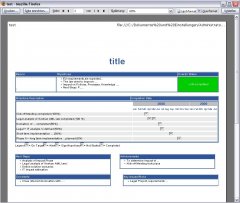<html>
<head>
<title> test </title>
<link rel="stylesheet" type="text/css" href="styles.css" media="screen" />
<link rel="stylesheet" href="print.css" type="text/css" media="print" />
</head>
<body>
<div id="headBGLine"> </div>
<div id="content">
<h1>title</h1>
<!-- Die erste Tabelle mit den grundlegenden Informationen -->
<table id="firstrow">
<thead>
<tr>
<td class="short">Basics</td>
<td>Objectives</td>
<td class="short">Overall Status</td>
</tr>
<thead>
<tbody>
<tr>
<td>
<br />
<br />
<br />
;
</td>
<td>
<ul>
<li>EU requirements are expected...</li>
<li>The law aims to improve .... </li>
<li>Impact on Policies, Processes, Knowledge .... </li>
<li>Next Steps: P..... </li>
</ul>
</td>
<td id="overallStatus" >
xx% completed
</td>
</tr>
</tbody>
</table>
<!-- Die zweite Tabelle mit den INformationen über den aktuellen Fortschritt im Projekt -->
<table id="secondrow">
<thead>
<tr>
<td>Milestone Description</td>
<td>Completion Date</td>
</tr>
<thead>
<tbody>
<tr>
<td colspan="2">
<table class="full">
<!-- Jahres Linie -->
<tr>
<!-- leer und weiß -->
<td class="full" rowspan="2"></td>
<!-- Das aktuelle Jahr -->
<td colspan="12" class="darkgrayBG">2008</td>
<!-- das nächste Jahr zur haelfte -->
<td colspan="6" class="darkgrayBG">2009</td>
</tr>
<!-- MonatsLinie -->
<tr>
<!-- Monate das aktuellen Jahres -->
<td class="months">Jan</td>
<td class="months">Feb</td>
<td class="months">Mrz</td>
<td class="months">Apr</td>
<td class="months">Mai</td>
<td class="months">Jun</td>
<td class="months">Jul</td>
<td class="months">Aug</td>
<td class="months">Sep</td>
<td class="months">Okt</td>
<td class="months">Nov</td>
<td class="months">Dez</td>
<!-- Monate das naechsten Jahres -->
<td class="months">Jan</td>
<td class="months">Feb</td>
<td class="months">Mrz</td>
<td class="months">Apr</td>
<td class="months">Mai</td>
<td class="months">Jun</td>
</tr>
<tr class="gray">
<td>
Kick off Meeting completed (100%)
</td>
<td colspan="18">
<img src="gfx/completed.png" style="margin-left: 73px; width: 23px; height: 18px;" />
</td>
</tr>
<tr class="gray">
<td>
Legal analysis of German AML law completed (100 %)
</td>
<td colspan="18">
<img src="gfx/completed.png" style="margin-left: 93px; width: 23px; height: 18px; z-index: 4" />
<img src="gfx/completed.png" style="margin-left: 00px; width: 23px; height: 18px; z-index: 5" />
</td>
</tr>
<tr class="gray">
<td>
Derivation of ... completed (50%)
</td>
<td colspan="18">
<img src="gfx/ontarget.png" style="margin-left: 158px; width: 23px; height: 18px; z-index: 5" />
</td>
</tr>
<tr class="gray">
<td>
Legal + IT analysis / s defined (50%)
</td>
<td colspan="18">
<img src="gfx/ontarget.png" style="margin-left: 172px; width: 23px; height: 18px; z-index: 5" />
</td>
</tr>
<tr class="gray">
<td>
Short term implementation ... (30%)
</td>
<td colspan="18">
<img src="gfx/ontarget.png" style="margin-left: 228px; width: 23px; height: 18px; z-index: 5" />
</td>
</tr>
<tr class="gray">
<td>
Phase II – long term implementation ...planned (0%)
</td>
<td colspan="18">
<img src="gfx/notstarted.png" style="margin-left: 280px; width: 23px; height: 18px; z-index: 5" />
</td>
</tr>
</table>
</td>
</tr>
</tbody>
</table>
<div id="legend">
Legend:
<img src="gfx/ontarget.png" />= On Target
<img src="gfx/alert.png" />= Alert
<img src="gfx/significantIssue.png" />= Significant Issue
<img src="gfx/notstarted.png" />= Not Started
<img src="gfx/completed.png" />= Completed
</div>
<div id="achievements">
<table>
<thead><tr><td>Achievements</td></tr></thead>
<tbody><tr><td>
<ul>
<li>To determine impact of ... </li>
<li>Kick off Meeting took place </li>
</ul>
</td></tr></tbody>
</table>
</div>
<div id="nextsteps">
<table>
<thead><tr><td>Next Steps</td></tr></thead>
<tbody><tr><td>
<ul>
<li>Analysis of Impact Phase </li>
<li>Legal analysis of German AML law (</li>
<li>Define solution scenarios </li>
<li>IT impact estimation </li>
</ul>
</td></tr></tbody>
</table>
</div>
<div id="risks">
<table>
<thead><tr><td>Key Issues/Risks</td></tr></thead>
<tbody><tr><td>
<ul>
<li>Legal Project, requirements ... </li>
</ul>
</td></tr></tbody>
</table>
</div>
<div id="comments">
<table>
<thead><tr><td>Comments</td></tr></thead>
<tbody><tr><td>
<ul>
<li>Close intercommunication with .... </li>
</ul>
</td></tr></tbody>
</table>
</div>
</div>
</body>
</html>