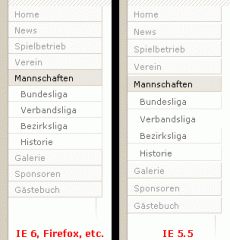Martys
Erfahrenes Mitglied
Hallo,
ich habe ein Problem mit einem Menü im IE 5.5. Das Menü basiert auf Listen, welche mit CSS formatiert sind. Es funktioniert auch in den gängigen Browsern, nur der IE 5.5 stellt es fehlerhaft dar. Zwischen den einzelnen Punkten macht der IE 5.5 vertikal Leerräume und ich habe keine Ahnung, wie ich diese vermeiden kann. Horizontal konnte ich mittels Boxmodell-Hack die Darstellung korrigieren, gibt es sowas auch für die Vertikale?
Hier mal der Ausschnitt aus der CSS-Datei:
Und hier der Ausschnitt des Menüs:
Im Anhang noch ein Screenshot der unterschiedlichen Darstellungen.
Danke schonmal,
Martys
ich habe ein Problem mit einem Menü im IE 5.5. Das Menü basiert auf Listen, welche mit CSS formatiert sind. Es funktioniert auch in den gängigen Browsern, nur der IE 5.5 stellt es fehlerhaft dar. Zwischen den einzelnen Punkten macht der IE 5.5 vertikal Leerräume und ich habe keine Ahnung, wie ich diese vermeiden kann. Horizontal konnte ich mittels Boxmodell-Hack die Darstellung korrigieren, gibt es sowas auch für die Vertikale?
Hier mal der Ausschnitt aus der CSS-Datei:
HTML:
#navcontainer ul, #navcontainer li
{
margin: 0px;
padding: 0px;
list-style-type: none;
font-family: Verdana, Helvetica, Arial;
font-size: 12px;
}
#navcontainer a
{
/* Angabe für den IE 5.x */
display: block;
padding: 2px 2px 2px 8px;
width: 124px;
background-color: #fbfbf9;
margin: 0px;
voice-family: "\"}\"";
voice-family: inherit;
/*Angabe für die anderen Browser */
display: block;
padding: 2px 2px 2px 8px;
width: 113px;
background-color: #fbfbf9;
margin: 0px;
}
#navcontainer a:link, #navlist a:visited, #navcontainer a:active
{
border-bottom: 1px solid #d7cfbf;
border-right: 1px solid #d7cfbf;
color: #999999;
text-decoration: none;
background-color: #fbfbf9;
margin: 0px;
}
#navcontainer a:hover
{
border-bottom: 1px solid #d7cfbf;
border-right: 1px solid #d7cfbf;
background-color: #ebe7df;
color: #000000;
margin: 0px;
}
#active a:link, #active a:visited
{
border-bottom: 1px solid #d7cfbf;
border-right: 1px solid #d7cfbf;
background-color: #ebe7df;
color: #000000;
margin: 0px;
}
#active a:hover
{
border-bottom: 1px solid #d7cfbf;
border-right: 1px solid #d7cfbf;
background-color: #ebe7df;
color: #000000;
margin: 0px;
}
#navcontainer a.sub
{
/* Angabe für den IE 5.x */
display: block;
padding: 2px 2px 2px 16px;
width: 124px;
background-color: #fefefe;
margin: 0px;
voice-family: "\"}\"";
voice-family: inherit;
/*Angabe für die anderen Browser */
display: block;
padding: 2px 2px 2px 16px;
width: 105px;
background-color: #fefefe;
margin: 0px;
}
#navcontainer a.sub:link, #navlist a.sub:visited
{
border-bottom: 1px solid #e7e3d9;
border-right: 1px solid #e7e3d9;
color: #666666;
text-decoration: none;
background-color: #fefefe;
margin: 0px;
}
#navcontainer a.sub:hover
{
border-bottom: 1px solid #e7e3d9;
border-right: 1px solid #e7e3d9;
background-color: #ebe7df;
color: #000000;
margin: 0px;
}Und hier der Ausschnitt des Menüs:
HTML:
<div id="navcontainer">
<ul id="navlist">
<li><a href="#" id="current">Home</a></li>
<li><a href="#">News</a></li>
<li><a href="#">Spielbetrieb</a></li>
<li><a href="#">Verein</a></li>
<li id="active"><a href="#">Mannschaften</a></li>
<li><a href="#" class="sub">Bundesliga</a></li>
<li><a href="#" class="sub">Verbandsliga</a></li>
<li><a href="#" class="sub">Bezirksliga</a></li>
<li><a href="#" class="sub">Historie</a></li>
<li><a href="#">Galerie</a></li>
<li><a href="#">Sponsoren</a></li>
<li><a href="#">Gästebuch</a></li>
</ul>
</div>
<img src="pics/bg_navi_unten.gif" alt="" width="118" height="35" border="0" />Im Anhang noch ein Screenshot der unterschiedlichen Darstellungen.
Danke schonmal,
Martys