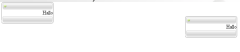StefanR
Erfahrenes Mitglied
Hallo ich habe da nen Problem, mit der rechten Seite von meinen Boxen und zwar, wenn ich mir das ganze im Firefox anschaue, sieht das aus, als wenn ich da nen Zeilenumbruch drin hab, nur der IE zeigt das so an wies soll nämlich ohne den Abstand! Hab mal nen Screen von dem Effekt mitrangehang!
Und hier nochmal die CSS Datei:
Und hier nochmal die CSS Datei:
CSS:
html {
height: 90%;
}
body{
margin:0;
padding:0 0 0 0;
text-align:center;
height: 100%;
}
p {
font-family: Verdana, Arial, Helvetica, sans-serif;
font-size: 10px;
}
#content {
margin: auto;
overflow:auto;
width: 100%;
text-align: right;
}
#header {
background-image: url(logo.png);
background-position: left;
background-color: #E8E8E8;
background-repeat: no-repeat;
}
#navi_top{
height: 20px;
text-align: left;
}
#content_area{
width: 95%;
margin: auto;
min-height: 100px;
}
.left {
float: left;
}
.left_clear {
float:left;
clear:both;
}
.right {
float: right;
}
.right_clear {
float: right;
clear: both;
}
.box_mid {
width: 120px;
height: 23px;
}
.box_content_right {
clear: both;
float: right;
width: 156px;
border-right-width: 1px;
border-left-width: 1px;
border-right-style: solid;
border-left-style: solid;
border-right-color: #979797;
border-left-color: #979797;
}
.box_content_left {
clear: both;
float: left;
width: 156px;
border-right-width: 1px;
border-left-width: 1px;
border-right-style: solid;
border-left-style: solid;
border-right-color: #979797;
border-left-color: #979797;
}
.clearfix {
display: block;
}