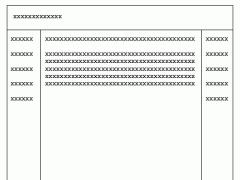L
LeH
Guten Tag,
ich habe Probleme mit der Erstellung eines Tabellenlosen Basislayoutes.
Ich habe mir das Tutorial
http://www.tutorials.de/tutorials187137.html
durchgelesen und größtenteils verstanden. Doch will ich meine Aufteilung ein wenig verändern. Meine Aufteilung soll so aussehen wie im Anhang angegeben.
Änderungen:
Die Webseite soll scrollbar sein, der Scrollbalken sollte im Hauptfenster erscheinen (ganz rechts am Rand).
Mainframe und linke Navi sollten auch kein Scrollbalken haben (das ist zwar ein Problem was ich selber bewältigen kann, aber ich will halt, dass die Datei im Mainframe nach unten hin vollständig verlängert wird und dann die gesamte Seite gescrollt wird. Kann ich vielleicht mit php include machen, wenn das so funktioniert.)
Ganz unten kommt noch ein Footer hin auf der Zeichnung nicht zu sehen.
Außerdem soll um die Seite halt ein Rand sein, also nicht bei beiden Längenangaben 100%.
Wie muss ich das alles angehen? Ich habe da gestern gesessen aber ich komme da einfach nicht klar. ^^
Vielleicht fehlen mir die richtigen Gedanken oder so etwas. Wie mache ich das alles?
Vielen Dank
Leon
ich habe Probleme mit der Erstellung eines Tabellenlosen Basislayoutes.
Ich habe mir das Tutorial
http://www.tutorials.de/tutorials187137.html
durchgelesen und größtenteils verstanden. Doch will ich meine Aufteilung ein wenig verändern. Meine Aufteilung soll so aussehen wie im Anhang angegeben.
Änderungen:
Die Webseite soll scrollbar sein, der Scrollbalken sollte im Hauptfenster erscheinen (ganz rechts am Rand).
Mainframe und linke Navi sollten auch kein Scrollbalken haben (das ist zwar ein Problem was ich selber bewältigen kann, aber ich will halt, dass die Datei im Mainframe nach unten hin vollständig verlängert wird und dann die gesamte Seite gescrollt wird. Kann ich vielleicht mit php include machen, wenn das so funktioniert.)
Ganz unten kommt noch ein Footer hin auf der Zeichnung nicht zu sehen.
Außerdem soll um die Seite halt ein Rand sein, also nicht bei beiden Längenangaben 100%.
Wie muss ich das alles angehen? Ich habe da gestern gesessen aber ich komme da einfach nicht klar. ^^
Vielleicht fehlen mir die richtigen Gedanken oder so etwas. Wie mache ich das alles?
Vielen Dank
Leon