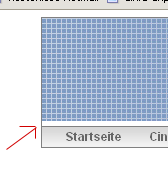<!DOCTYPE HTML PUBLIC "-//W3C//DTD HTML 4.01 Final//EN">
<html>
<!--
HTML 4.01
Document type as defined on http://www.w3.org/TR/REC-html32
-->
<head>
<title>Title here!</title>
<style type="text/css">
<!--
font.normal { color: #666666; }
font.hover { color: #7F9BC3; }
td.image_top { border-top: 1px solid #808080;
border-right: 1px solid #808080;
border-bottom: 1px solid #808080;
border-left: 1px solid #808080;
}
td.first_empty { background-image: url(The_Banner_adds/Navi/Zw_01.jpg);
border-top: 1px solid #808080;
border-right: none;
border-bottom: 1px solid #808080;
border-left: 1px solid #808080;
width: 20px;
}
td.last_empty { background-image: url(The_Banner_adds/Navi/Zw_01.jpg);
border-top: 1px solid #808080;
border-right: 1px solid #808080;
border-bottom: 1px solid #808080;
border-left: none;
width: 20px;
}
td.empty { background-image: url(The_Banner_adds/Navi/Zw_01.jpg);
border-top: 1px solid #808080;
border-right: none;
border-bottom: 1px solid #808080;
border-left: none;
width: 20px;
}
td.long_empty { background-image: url(The_Banner_adds/Navi/Zw_01.jpg);
border-top: 1px solid #808080;
border-right: none;
border-bottom: 1px solid #808080;
border-left: none;
}
td.startseite { background-image: url(The_Banner_adds/Navi/Zw_01.jpg);
border-top: 1px solid #808080;
border-right: none;
border-bottom: 1px solid #808080;
border-left: none;
width: 64px;
text-align: center;
font-family: Arial,Helvetica,sans-serif;
font-size: 9pt;
color: #666666;
vertical-align: middle;
font-weight:bold;
}
td.cinema { background-image: url(The_Banner_adds/Navi/Zw_01.jpg);
border-top: 1px solid #808080;
border-right: none;
border-bottom: 1px solid #808080;
border-left: none;
width: 69px;
text-align: center;
font-family: Arial,Helvetica,sans-serif;
font-size: 9pt;
color: #666666;
vertical-align: middle;
font-weight:bold;
}
td.tutorials { background-image: url(The_Banner_adds/Navi/Zw_01.jpg);
border-top: 1px solid #808080;
border-right: none;
border-bottom: 1px solid #808080;
border-left: none;
width: 59px;
text-align: center;
font-family: Arial,Helvetica,sans-serif;
font-size: 9pt;
color: #666666;
vertical-align: middle;
}
td.projekte { background-image: url(The_Banner_adds/Navi/Zw_01.jpg);
border-top: 1px solid #808080;
border-right: none;
border-bottom: 1px solid #808080;
border-left: none;
width: 56px;
text-align: center;
font-family: Arial,Helvetica,sans-serif;
font-size: 9pt;
color: #666666;
vertical-align: middle;
}
td.downloads { background-image: url(The_Banner_adds/Navi/Zw_01.jpg);
border-top: 1px solid #808080;
border-right: none;
border-bottom: 1px solid #808080;
border-left: none;
width: 64px;
text-align: center;
font-family: Arial,Helvetica,sans-serif;
font-size: 9pt;
color: #666666;
vertical-align: middle;
}
td.gallery { background-image: url(The_Banner_adds/Navi/Zw_01.jpg);
border-top: 1px solid #808080;
border-right: none;
border-bottom: 1px solid #808080;
border-left: none;
width: 49px;
text-align: center;
font-family: Arial,Helvetica,sans-serif;
font-size: 9pt;
color: #666666;
vertical-align: middle;
}
td.jihaski { background-image: url(The_Banner_adds/Navi/Zw_01.jpg);
border-top: 1px solid #808080;
border-right: none;
border-bottom: 1px solid #808080;
border-left: none;
width: 83px;
text-align: center;
font-family: Arial,Helvetica,sans-serif;
font-size: 9pt;
color: #666666;
vertical-align: middle;
}
td.links { background-image: url(The_Banner_adds/Navi/Zw_01.jpg);
border-top: 1px solid #808080;
border-right: none;
border-bottom: 1px solid #808080;
border-left: none;
width: 39px;
text-align: center;
font-family: Arial,Helvetica,sans-serif;
font-size: 9pt;
color: #666666;
vertical-align: middle;
}
td.abmelden { background-image: url(The_Banner_adds/Navi/Zw_01.jpg);
border-top: 1px solid #808080;
border-right: none;
border-bottom: 1px solid #808080;
border-left: none;
width: 65px;
text-align: center;
font-family: Arial,Helvetica,sans-serif;
font-size: 9pt;
color: #666666;
vertical-align: middle;
}
td.anmelden { background-image: url(The_Banner_adds/Navi/Zw_01.jpg);
border-top: 1px solid #808080;
border-right: none;
border-bottom: 1px solid #808080;
border-left: none;
width: 65px;
text-align: center;
font-family: Arial,Helvetica,sans-serif;
font-size: 9pt;
color: #666666;
vertical-align: middle;
}
-->
</style>
</head>
<body>
<center>
<table border="0" cellpadding="0" cellspacing="0" style="border-collapse: collapse;" bordercolor="#808080" id="Navi" width="556">
<tr>
<td class="image_top" colspan="19">
<img src="The_Banner_adds/Typewriter_with.jpg">
</td>
</tr>
<tr>
<td class="first_empty">
</td>
<td class="startseite">
<a href="index.php" style="text-decoration:none">
<font class="normal" onmouseover=this.className="hover" onmouseout=this.className="normal">
<b>Startseite</b>
</font>
</a>
</td>
<td class="empty">
</td>
<td class="cinema">
<a href="cinema.php" style="text-decoration:none">
<font class="normal" onmouseover=this.className="hover" onmouseout=this.className="normal">
Cinema 4D
</font>
</a>
</td>
<td class="empty">
</td>
<td class="tutorials">
<a href="tutorials.php" style="text-decoration:none">
<font class="normal" onmouseover=this.className="hover" onmouseout=this.className="normal">
<b>Tutorials</b>
</font>
</a>
</td>
<td class="empty">
</td>
<td class="projekte">
<a href="projekte.php" style="text-decoration:none">
<font class="normal" onmouseover=this.className="hover" onmouseout=this.className="normal">
<b>Projekte</b>
</font>
</a>
</td>
<td class="empty">
</td>
<td class="downloads">
<a href="downloads.php" style="text-decoration:none">
<font class="normal" onmouseover=this.className="hover" onmouseout=this.className="normal">
<b>Download</b>
</font>
</a>
</td>
<td class="empty">
</td>
<td class="gallery">
<a href="gallery.php" style="text-decoration:none">
<font class="normal" onmouseover=this.className="hover" onmouseout=this.className="normal">
<b>Gallery</b>
</font>
</a>
</td>
<td class="empty">
</td>
<td class="jihaski">
<a href="jihaski_paski.php" style="text-decoration:none">
<font class="normal" onmouseover=this.className="hover" onmouseout=this.className="normal">
<b>Jihaski Paski</b>
</font>
</a>
</td>
<td class="empty">
</td>
<td class="links">
<a href="links.php" style="text-decoration:none">
<font class="normal" onmouseover=this.className="hover" onmouseout=this.className="normal">
<b>Links</b>
</font>
</a>
</td>
<td class="long_empty">
</td>
<td class="abmelden">
<a href="abmelden.php" style="text-decoration:none">
<font class="normal" onmouseover=this.className="hover" onmouseout=this.className="normal">
<b>Anmelden</b>
</font>
</a>
</td>
<td class="last_empty">
</td>
</tr>
</table>
</center>
</body>
</html>