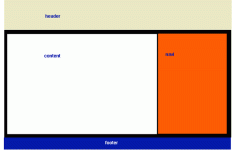Hallo zusammen,
ich habe ein kleines Problem mit meinen CSS-Layout.
Wenn mir einer dabei helfen könnte, das wäre super.
Ich bin so langsam am verzweifeln, ich bekomme den content und die Navi nicht innerhalb "fixiert".
mfg,
Meikel25
Ps: ich schicke mal ein Bild mit anbei, zum allgemein Verständniss.
ich habe ein kleines Problem mit meinen CSS-Layout.
Wenn mir einer dabei helfen könnte, das wäre super.
Ich bin so langsam am verzweifeln, ich bekomme den content und die Navi nicht innerhalb "fixiert".
Code:
/* Layout */
#header_1 {
width: 760px;
height: 237px;
margin:auto;
margin-top: 32px;
background: #ffffff url(../pics/4_03.gif) no-repeat right top;
}
#header_2 {
width: 676px;
height: 197px;
margin-left: 74px;
margin-top: 9px;
background: #ffffff url(pics/4_03.gif) no-repeat left top;
}
#inhalt_box {
width: 760px;
margin: auto;
background-color: #ffffe1;
}
#navi {
margin-left: 526px;
margin-top: 0px;
width: 224px;
height: 300px;
background-color: #cbc18e;
}
#content {
margin-left: 10px;
margin-top: 0px;
width: 516px;
height: 300px;
background-color: #eae8c2;
}
#footer {
width: 760px;
height: 41px;
margin: auto;
background-color: #ffffe1;
}
/* Laout-Ende */mfg,
Meikel25
Ps: ich schicke mal ein Bild mit anbei, zum allgemein Verständniss.