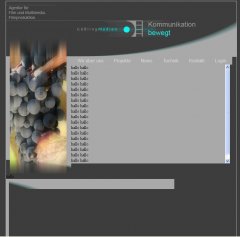sepp05
Mitglied
Hallo Leute,
bin gerade dabei mein erstes richtiges Layout in CSS zu erstellen, nach dem ich mir (meines erachtens) genug Literatur reingezogen habe !
!
Ich habe 2 Probleme, bei denen ihr mir vielleicht helfen könntet!
1. Im Firefox geht alles wie ich mir es vorstelle, im IE ist alles total verschoben
Ich vermute das hängt mit dem Atribut "Float" zusammen, was ich in fast jedem DIV verwendet habe ?!
2. Meinem Content-Bereich wollte ich ein "Overflow: auto;" geben, was wieder imFF funktioniert - im IE jedoch nicht!
Hier mein Code:
Die Angehängten Bilder zeigen einmal das Layout im FF und einmal im IE
Danke im vorraus
Sepp05
bin gerade dabei mein erstes richtiges Layout in CSS zu erstellen, nach dem ich mir (meines erachtens) genug Literatur reingezogen habe
Ich habe 2 Probleme, bei denen ihr mir vielleicht helfen könntet!
1. Im Firefox geht alles wie ich mir es vorstelle, im IE ist alles total verschoben
Ich vermute das hängt mit dem Atribut "Float" zusammen, was ich in fast jedem DIV verwendet habe ?!
2. Meinem Content-Bereich wollte ich ein "Overflow: auto;" geben, was wieder imFF funktioniert - im IE jedoch nicht!
Hier mein Code:
HTML:
<style type="text/css">
body {background-color: #3d3d3d;}
div#container {position:relative; top: 50px;
margin-left: auto;
margin-right: auto;
background-color: grey;
width: 800px;
height: 600px;
border: solid #dbdbdb 1px;}
div#header1 {background-image: url(Bilder/index_01.jpg);
height: 123px;
width: 800px;}
div#bild2 {background-image: url(Bilder/index_02.jpg);
width: 210px;
height: 477px;
float: left;}
div#platzhalter3 {background-image: url(Bilder/index_03.jpg);
width: 590px;
height: 71px;
float: left;
left: 210px;}
div#platzhalter4 {background-image: url(Bilder/index_04.jpg);
width: 16px;
height: 406px;
float: left;}
div#button5 {background-image: url(Bilder/index_05.jpg);
width: 130px;
height: 27px;
float: left;}
div#button6 {background-image: url(Bilder/index_06.jpg);
width: 98px;
height: 27px;
float: left;}
div#button7 {background-image: url(Bilder/index_07.jpg);
width: 81px;
height: 27px;
float: left;}
div#button8 {background-image: url(Bilder/index_08.jpg);
width: 91px;
height: 27px;
float: left;}
div#button9 {background-image: url(Bilder/index_09.jpg);
width: 94px;
height: 27px;
float: left;}
div#button10 {background-image: url(Bilder/index_10.jpg);
width: 80px;
height: 27px;
float: left;}
div#content11 {background-color: #a9a9a9;
width: 551px;
height: 344px;
float: left;
overflow: auto;}
div#platzhalter12 {background-color: #a9a9a9;
width: 23px;
height: 344px;
float: left;}
div#platzhalter13 {background-image: url(Bilder/index_13.jpg);
width: 574px;
height: 35px;
float: left;}
</style>
</head>
<body>
<div id="container">
<div id="header1"></div>
<div id="bild2"></div>
<div id="platzhalter3"></div>
<div id="platzhalter4"></div>
<a href="#"><div id="button5"></div></a>
<a href="#"><div id="button6"></div></a>
<a href="#"><div id="button7"></div></a>
<a href="#"><div id="button8"></div></a>
<a href="#"><div id="button9"></div></a>
<a href="#"><div id="button10"></div></a>
<div id="content11">
</div>
<div id="platzhalter12"></div>
<div id="platzhalter13"></div>
</div>
</body>Die Angehängten Bilder zeigen einmal das Layout im FF und einmal im IE
Danke im vorraus
Sepp05