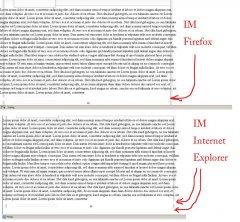H
hot_wax
Hallo,
ich hock schon seit ein paar Tagen an dem Problem ein Footer zumachen. Hab auch schon gegoogelt zwar was gefunden aber bringt kaum was.
Mein Problem ist das mein Design im Firefox korrekt angezeigt wird, jedoch lässt er zwischen Contentende und Footer eine kleine Spalte, dass soll er aber nicht. Im Internet Explorer macht er mein Content nichtmal 100% hoch, sondern nur so hoch wie der Inhalt ist und er hat auch diese Spalte.
Könnt ihr mir helfen.
Hier der Code:
ich hock schon seit ein paar Tagen an dem Problem ein Footer zumachen. Hab auch schon gegoogelt zwar was gefunden aber bringt kaum was.
Mein Problem ist das mein Design im Firefox korrekt angezeigt wird, jedoch lässt er zwischen Contentende und Footer eine kleine Spalte, dass soll er aber nicht. Im Internet Explorer macht er mein Content nichtmal 100% hoch, sondern nur so hoch wie der Inhalt ist und er hat auch diese Spalte.
Könnt ihr mir helfen.
Hier der Code:
HTML:
<!DOCTYPE html PUBLIC "-//W3C//DTD XHTML 1.0 Strict//EN" "http://www.w3.org/TR/xhtml1/DTD/xhtml1-transitional.dtd">
<html xmlns="http://www.w3.org/1999/xhtml">
<head>
<meta http-equiv="Content-Type" content="text/html; charset=utf-8" />
<title>Unbenanntes Dokument</title>
<style type="text/css">
<!--
html, body {
height: 100%;
margin:0px;
padding:0px;
overflow: auto;
}
img {
border:0px;
display:block;
}
#page {
margin:0px;
padding:0px;
height: 100%;
}
.header {
background-image:url(bilder/header.jpg);
height:258px;
clear:both;
background-repeat:no-repeat;
}
#content {
width:852px;
min-height:470px;
clear:right;
margin: 0px;
background-image:url(bilder/contentspacer.jpg);
}
#footer {
clear:both;
bottom:0px;
margin-top: 1em;
text-align:center;
height:20px;
width:852px;
background-image:url(bilder/contentfooter.jpg);
}
-->
</style></head>
<body>
<div id="page">
<div id="head">
<div class="header"></div>
</div>
<div id="content">
<p>
</p>
</div>
<div id="footer">ss</div>
</div>
</body>
</html>