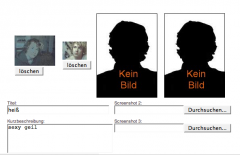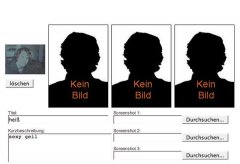rollerueckwaerts
Erfahrenes Mitglied
Hallo, ich brauche mal wieder fachmännische Hilfe 
Mit folgenden Scriptauschnitt erstelle ich thumbnails, von Bilddatein die zuvor von den Usern geuploaded. Das funktioniert alles ganz gut, ( Bild 1.)Nachdem eine neue file ausgewählt und upgeloaded wurde erscheint das thumb, anstatt das KeinBild.jpg. Alles wunderbar
Doch nun mein Problem:
Seltsam ist das es bei manchen Uploadzusammenstellungen dazu kommt, das die Datei nicht mehr geuploadet wird (move_uploaded_file).
In Bild 1 wo es funktioniert wird nur Screenshot 2 und Screenshot 3 hochgeladen.
Versucht man beispielsweise Screenshot 1 , 2 , und 3 upzuloaden klappt es nicht ( bild 2)
Fehler: Warning: getimagesize findet datei nich in line 663 weil move_uploaded_file kin erfolg hatte
Hab leider absolut keine Ahnung wie ich das Problem packen kann, manche Zusammenstellungen gehen, manche nich ... raff net warum
Hoffe jemand hat nen Tipp wie man das bewerkstelligen kann.
Lg
Tobs
Mit folgenden Scriptauschnitt erstelle ich thumbnails, von Bilddatein die zuvor von den Usern geuploaded. Das funktioniert alles ganz gut, ( Bild 1.)Nachdem eine neue file ausgewählt und upgeloaded wurde erscheint das thumb, anstatt das KeinBild.jpg. Alles wunderbar
Doch nun mein Problem:
Seltsam ist das es bei manchen Uploadzusammenstellungen dazu kommt, das die Datei nicht mehr geuploadet wird (move_uploaded_file).
In Bild 1 wo es funktioniert wird nur Screenshot 2 und Screenshot 3 hochgeladen.
Versucht man beispielsweise Screenshot 1 , 2 , und 3 upzuloaden klappt es nicht ( bild 2)
Fehler: Warning: getimagesize findet datei nich in line 663 weil move_uploaded_file kin erfolg hatte
Hab leider absolut keine Ahnung wie ich das Problem packen kann, manche Zusammenstellungen gehen, manche nich ... raff net warum
Hoffe jemand hat nen Tipp wie man das bewerkstelligen kann.
Lg
Tobs
PHP:
if(is_uploaded_file($_FILES["vorschaubild"]["tmp_name"])) {
if(preg_match("/\." . $allowed_types . "$/i", $_FILES["vorschaubild"]["name"])) {
if($_FILES["vorschaubild"]["size"] <= $max_byte_size) {
if(move_uploaded_file($_FILES['vorschaubild']['tmp_name'], $picupload_dir.$vorschaubild)) {
} } } }
if(is_uploaded_file($_FILES["thumb_1"]["tmp_name"])) {
if(preg_match("/\." . $allowed_types . "$/i", $_FILES["thumb_1"]["name"])) {
if($_FILES["thumb_1"]["size"] <= $max_byte_size) {
if(move_uploaded_file($_FILES['thumb_1']['tmp_name'], $picupload_dir.$thumb1)) {
} } } }
if(is_uploaded_file($_FILES["thumb_2"]["tmp_name"])) {
if(preg_match("/\." . $allowed_types . "$/i", $_FILES["thumb_2"]["name"])) {
if($_FILES["thumb_2"]["size"] <= $max_byte_size) {
if(move_uploaded_file($_FILES['thumb_2']['tmp_name'], $picupload_dir.$thumb2)) {
} } } }
if(is_uploaded_file($_FILES["thumb_3"]["tmp_name"])) {
if(preg_match("/\." . $allowed_types . "$/i", $_FILES["thumb_3"]["name"])) {
if($_FILES["thumb_3"]["size"] <= $max_byte_size) {
if(move_uploaded_file($_FILES['thumb_3']['tmp_name'], $picupload_dir.$thumb3 )) {
} } } }
if(!empty($vorschaubild)) {
$size= GetImageSize("$PicPathIn"."$vorschaubild");
$breite=$size[0];
$hoehe=$size[1];
$neueBreite=100;
$neueHoehe= intval($hoehe*$neueBreite/$breite);
}
if(!empty($thumb1)) {
$size1= GetImageSize("$PicPathIn"."$thumb1");
$breite1=$size1[0];
$hoehe1=$size1[1];
$neueBreite1=60;
$neueHoehe1= intval($hoehe1*$neueBreite1/$breite1);
}
if(!empty($thumb2)) {
$size2= GetImageSize("$PicPathIn"."$thumb2");
$breite2=$size2[0];
$hoehe2=$size2[1];
$neueBreite2=60;
$neueHoehe2= intval($hoehe2*$neueBreite2/$breite2);
}
if(!empty($thumb3)) {
$size3= GetImageSize("$PicPathIn"."$thumb3");
$breite3=$size3[0];
$hoehe3=$size3[1];
$neueBreite3=60;
$neueHoehe3= intval($hoehe3*$neueBreite3/$breite3);
}
if(!empty($vorschaubild)) {
$altesBild= ImageCreateFromJPEG("$PicPathIn"."$vorschaubild");
$neuesBild= imagecreate($neueBreite,$neueHoehe);
imageCopyResized($neuesBild,$altesBild,0,0,0,0,$neueBreite,$neueHoehe,$breite,$hoehe);
ImageJPEG($neuesBild,"$PicPathOut"."$vorschaubild");
}
if(!empty($thumb1)) {
$altesBild1= ImageCreateFromJPEG("$PicPathIn"."$thumb1");
$neuesBild1= imagecreate($neueBreite1,$neueHoehe1);
imageCopyResized($neuesBild1,$altesBild1,0,0,0,0,$neueBreite1,$neueHoehe1,$breite1,$hoehe1);
ImageJPEG($neuesBild1,"$PicPathOut"."$thumb1");
}
if(!empty($thumb2)) {
$altesBild2= ImageCreateFromJPEG("$PicPathIn"."$thumb2");
$neuesBild2= imagecreate($neueBreite2,$neueHoehe2);
imageCopyResized($neuesBild2,$altesBild2,0,0,0,0,$neueBreite2,$neueHoehe2,$breite2,$hoehe2);
ImageJPEG($neuesBild2,"$PicPathOut"."$thumb2");
}
if(!empty($thumb3)) {
echo $neueHoehe3 ;
$altesBild3= ImageCreateFromJPEG("$PicPathIn"."$thumb3");
$neuesBild3= imagecreate($neueBreite3,$neueHoehe3);
imageCopyResized($neuesBild3,$altesBild3,0,0,0,0,$neueBreite3,$neueHoehe3,$breite3,$hoehe3);
ImageJPEG($neuesBild3,"$PicPathOut"."$thumb3");
}Anhänge
Zuletzt bearbeitet: