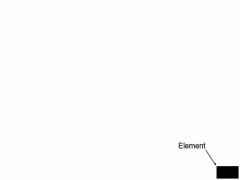App installieren
So wird die App in iOS installiert
Folge dem Video um zu sehen, wie unsere Website als Web-App auf dem Startbildschirm installiert werden kann.
Anmerkung: Diese Funktion ist in einigen Browsern möglicherweise nicht verfügbar.
Du verwendest einen veralteten Browser. Es ist möglich, dass diese oder andere Websites nicht korrekt angezeigt werden.
Du solltest ein Upgrade durchführen oder ein alternativer Browser verwenden.
Du solltest ein Upgrade durchführen oder ein alternativer Browser verwenden.
✔ Position im Bildschirm bestimmen
- Themenstarter Firephoenix93
- Beginndatum
- Status
- Nicht offen für weitere Antworten.
M
Maik
Hi,
funktioniert mit allen Bildschirmauflösungen.
Code:
#box {
position:absolute;
right:50px;
bottom:50px;
width:100px;
height:60px;
background:#000;
}Firephoenix93
Gesperrt
Danke, hat geklappt,
aber als heute ein paar Zeilen mehr auf der Seite waren konnte man nach unten scrollen
und da habe ich gemerkt das das HTML Element immernoch an der Stelle ist,
was auch logisch ist...
Aber wie kann ich das realisieren das das trotz des Runterscrollens immernoch auf der Position bleibt?
MFG
aber als heute ein paar Zeilen mehr auf der Seite waren konnte man nach unten scrollen
und da habe ich gemerkt das das HTML Element immernoch an der Stelle ist,
was auch logisch ist...
Aber wie kann ich das realisieren das das trotz des Runterscrollens immernoch auf der Position bleibt?
MFG
M
Maik
Hi,
vielleicht hilft dir da dieses Modell weiter:
Oder schwebt dir eher eine fixe Positionierung, wie beispielsweise http://www.cssplay.co.uk/layouts/fixed.html, vor?
vielleicht hilft dir da dieses Modell weiter:
Code:
<!DOCTYPE HTML PUBLIC "-//W3C//DTD HTML 4.01//EN"
"http://www.w3.org/TR/html4/strict.dtd">
<html>
<head>
<meta http-equiv="content-type" content="text/html; charset=ISO-8859-1">
<meta name="author" content="Maik">
<title>tutorials.de | demo_Firephoenix93</title>
<style type="text/css">
<!--
* {
margin:0;
padding:0;
}
html,body {
height:100%;
}
div#wrap {
position:relative;
min-height:100%;
height:auto !important;
height:100%;
}
div#box {
position:absolute;
right:10px;
bottom:10px;
width:100px;
height:40px;
background:#000;
color:#fff;
}
-->
</style>
</head>
<body>
<div id="wrap">
<p>dummy text</p>
<!-- Ab hier wird der nachfolgende Inhalt zunächst auskommentiert -->
<!--<p>dummy text</p>
<p>dummy text</p>
<p>dummy text</p>
<p>dummy text</p>
<p>dummy text</p>
<p>dummy text</p>
<p>dummy text</p>
<p>dummy text</p>
<p>dummy text</p>
<p>dummy text</p>
<p>dummy text</p>
<p>dummy text</p>
<p>dummy text</p>
<p>dummy text</p>
<p>dummy text</p>
<p>dummy text</p>
<p>dummy text</p>
<p>dummy text</p>
<p>dummy text</p>
<p>dummy text</p>
<p>dummy text</p>
<p>dummy text</p>
<p>dummy text</p>
<p>dummy text</p>
<p>dummy text</p>
<p>dummy text</p>
<p>dummy text</p>
<p>dummy text</p>
<p>dummy text</p>
<p>dummy text</p>
<p>dummy text</p>
<p>dummy text</p>
<p>dummy text</p>
<p>dummy text</p>
<p>dummy text</p>
<p>dummy text</p>
<p>dummy text</p>
<p>dummy text</p>-->
<div id="box">box</div>
</div>
</body>
</html>Gumbo
Erfahrenes Mitglied
Vermutlich meinst du eine fixe Positionierung.
Firephoenix93
Gesperrt
Vermutlich meinst du eine fixe Positionierung.
Ja, genau, danke, geht jetzt...
- Status
- Nicht offen für weitere Antworten.