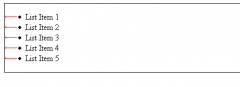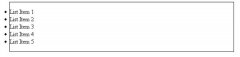Hier der Code:
Die Liste ist zu weit rechts. Sie soll direkt am linken Rahmen liegen. (Mit Null Pixel Abstand)
Wie es sein soll, siehe Anhang.
Danke im Voraus !!
<div style="border: 1px solid #000;">
<ul>
<li>List Item 1</li>
<li>List Item 2</li>
<li>List Item 3</li>
<li>List Item 4</li>
<li>List Item 5</li>
</ul>
</div>
Die Liste ist zu weit rechts. Sie soll direkt am linken Rahmen liegen. (Mit Null Pixel Abstand)
Wie es sein soll, siehe Anhang.
Danke im Voraus !!