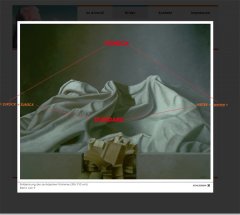Teufelskerl1977
Mitglied
Möchte gerne beim Einsatz von Lightbox den Prevlabel und Nextlabel so positionieren, dass er zwar dauerhaft sichtbar ist aber nicht "über" dem Bild steht.
Das Label soll quasi außerhalb des Bildcontainers stehen.
Hier der CSS Code
Das Label soll quasi außerhalb des Bildcontainers stehen.
Hier der CSS Code
Code:
#lightbox{
position: absolute;
left: 0;
width: 100%;
z-index: 100;
text-align: center;
line-height: 0;
}
#lightbox a img{ border: none; }
#outerImageContainer{
position: relative;
background-color: #fff;
width: 250px;
height: 250px;
margin: 0 auto;
}
#imageContainer{
padding: 10px;
}
#loading{
position: absolute;
top: 40%;
left: 0%;
height: 25%;
width: 100%;
text-align: center;
line-height: 0;
}
#hoverNav{
position: absolute;
top: 0;
left: 0;
height: 100%;
width: 100%;
z-index: 20;
}
#imageContainer>#hoverNav{ left: 0;}
#hoverNav a{ outline: none;}
#prevLink, #nextLink{
width: 49%;
height: 100%;
background: transparent url(../images/blank.gif) no-repeat; /* Trick IE into showing hover */
display: block;
}
#prevLink { left: 0; float: left;}
#nextLink { right: 0; float: right;}
#prevLink, #prevLink:hover, #prevLink:visited:hover { background: url(../lightbox/images/prevlabel.png) left 55% no-repeat; }
#nextLink, #nextLink:hover, #nextLink:visited:hover { background: url(../lightbox/images/nextlabel.png) right 55% no-repeat;
}
#imageDataContainer{
font: 10px Century Gothic, Helvetica, sans-serif;
background-color: #fff;
margin: 0 auto;
line-height: 1.4em;
overflow: auto;
width: 100%;
border-top: 1px solid #666;
}
#imageData{ padding:0 10px; color: #666; }
#imageData #imageDetails{ width: 70%; float: left; text-align: left; }
#imageData #caption{ font-weight: bold; }
#imageData #numberDisplay{ display: block; clear: left; padding-bottom: 1.0em; }
#imageData #bottomNavClose{ width: 66px; float: right; padding-bottom: 0.7em; }
#overlay{
position: absolute;
top: 0;
left: 0;
z-index: 90;
width: 100%;
height: 500px;
background-color: #000;
}