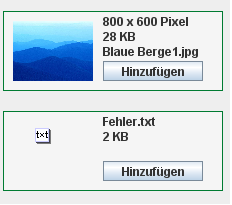App installieren
So wird die App in iOS installiert
Folge dem Video um zu sehen, wie unsere Website als Web-App auf dem Startbildschirm installiert werden kann.
Anmerkung: Diese Funktion ist in einigen Browsern möglicherweise nicht verfügbar.
Du verwendest einen veralteten Browser. Es ist möglich, dass diese oder andere Websites nicht korrekt angezeigt werden.
Du solltest ein Upgrade durchführen oder ein alternativer Browser verwenden.
Du solltest ein Upgrade durchführen oder ein alternativer Browser verwenden.
Icons vergrössern
- Themenstarter deni74
- Beginndatum
M
MeinerEiner_80
Moin!
Ungefähr so:
*grüssle*
MeinerEiner
Ungefähr so:
Code:
public static void main(String[] args) {
JFrame frame = new JFrame();
ImageIcon icon1;
ImageIcon icon2;
try {
icon1 = new ImageIcon(ImageIO.read(new File("C:/image1.gif")));
icon2 = new ImageIcon(ImageIO.read(new File("C:/image1.gif")).getScaledInstance(width_toScale,height_toScale,Image.SCALE_FAST));
JButton button1 = new JButton("test1",icon1);
JButton button2 = new JButton("test2",icon2);
frame.getContentPane().setLayout(new GridLayout(2,1));
frame.getContentPane().add(button1);
frame.getContentPane().add(button2);
frame.setSize(500,500);
frame.setVisible(true);
frame.setDefaultCloseOperation(JFrame.EXIT_ON_CLOSE);
} catch (IOException ex) {
ex.printStackTrace();
}
}*grüssle*
MeinerEiner
Wie kann ich denn jetzt meinen vorhandenen Code dementsprechend verändern, das es funktioniert? bekomme es irgendwie nicht hin.
Code:
JFileChooser chooser = new JFileChooser();
FileSystemView view = chooser.getFileSystemView();
ImageIcon ic = (ImageIcon)view.getSystemIcon(new File(path));
iconLabel = new JLabel(ic);
iconLabel.setBounds(10,10,60,30);
this.add(iconLabel);
M
MeinerEiner_80
Eigentlich müsste man nur ein bisschen in der API gucken..
*grüssle*
MeinerEiner
Code:
FileSystemView view = FileSystemView.getFileSystemView();
ImageIcon ic = (ImageIcon)view.getSystemIcon(new File(path));
ImageIcon ic2 = new ImageIcon(ic.getImage().getScaledInstance(width,height,Image.SCALE_FAST));*grüssle*
MeinerEiner
Zuletzt bearbeitet von einem Moderator: