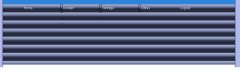/* ================================================================
This copyright notice must be untouched at all times.
The original version of this stylesheet and the associated (x)html
is available at http://www.cssplay.co.uk/menus/final_drop2.html
Copyright (c) 2005-2007 Stu Nicholls. All rights reserved.
This stylesheet and the assocaited (x)html may be modified in any
way to fit your requirements.
=================================================================== */
/* style the outer div to give it width */
.menu {
width: 750px;
font-size:0.85em;
padding-bottom:200px;
}
/* remove all the bullets, borders and padding from the default list styling */
.menu ul {
padding:0;
margin:0;
list-style-type:none;
}
.menu ul ul {
width:150px;
}
/* float the list to make it horizontal and a relative positon so that you can control the dropdown menu positon */
.menu li {
float:left;
width:150px;
position:relative;
}
/* style the links for the top level */
.menu a, .menu a:visited {
display:block;
font-size:11px;
text-decoration:none;
color:#fff;
width:139px;
height:31px;
border:;1px solid #fff;
border-width:1px 1px 0 0;
background:#758279;
padding-left:10px;
line-height:29px;
}
/* a hack so that IE5.5 faulty box model is corrected */
* html .menu a, * html .menu a:visited {
width:150px;
w\idth:139px;
}
/* style the second level background */
.menu ul ul a.drop, .menu ul ul a.drop:visited {
background:#949e7c;
}
/* style the second level hover */
.menu ul ul a.drop:hover{
background:#c9ba65;
}
.menu ul ul :hover > a.drop {
background:#c9ba65;
}
/* style the third level background */
.menu ul ul ul a, .menu ul ul ul a:visited {
background:#e2dfa8;
}
/* style the third level hover */
.menu ul ul ul a:hover {
background:#b2ab9b;
}
.menu ul ul ul :hover > a {
background:#b2ab9b;
}
/* hide the sub levels and give them a positon absolute so that they take up no room */
.menu ul ul {
visibility:hidden;
position:absolute;
height:0;
top:31px;
left:0;
width:150px;
}
/* another hack for IE5.5 */
* html .menu ul ul {
top:30px;
t\op:31px;
}
/* position the third level flyout menu */
.menu ul ul ul{
left:150px;
top:0;
width:150px;
}
/* position the third level flyout menu for a left flyout */
.menu ul ul ul.left {
left:-150px;
}
/* style the table so that it takes no part in the layout - required for IE to work */
.menu table {position:absolute; top:0; left:0;}
/* style the second level links */
.menu ul ul a, .menu ul ul a:visited {
background:#d4d8bd;
color:#000;
height:auto;
line-height:1em;
padding:5px 10px;
width:129px
/* yet another hack for IE5.5 */
}
* html .menu ul ul a{
width:150px;
w\idth:129px;
}
/* style the top level hover */
.menu a:hover, .menu ul ul a:hover{
color:#fff;
background:#949e7c;
}
.menu :hover > a, .menu ul ul :hover > a {
color:#fff;
background:#949e7c;
}
/* make the second level visible when hover on first level list OR link */
.menu ul li:hover ul,
.menu ul a:hover ul{
visibility:visible;
}
/* keep the third level hidden when you hover on first level list OR link */
.menu ul :hover ul ul{
visibility:hidden;
}
/* keep the fourth level hidden when you hover on second level list OR link */
.menu ul :hover ul :hover ul ul{
visibility:hidden;
}
/* make the third level visible when you hover over second level list OR link */
.menu ul :hover ul :hover ul{
visibility:visible;
}
/* make the fourth level visible when you hover over third level list OR link */
.menu ul :hover ul :hover ul :hover ul {
visibility:visible;
}