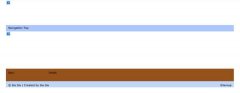Hallo zusamm
Kann mir jemand einwenig helfe?
Das hier ist eines meiner ersten div Layouts, habt ihr Verbesserungsvorschläge?
Irgend was mit dem footer passt mir nicht so.
MFG
Kann mir jemand einwenig helfe?
Das hier ist eines meiner ersten div Layouts, habt ihr Verbesserungsvorschläge?
Irgend was mit dem footer passt mir nicht so.
MFG
Code:
<!DOCTYPE html PUBLIC "-//W3C//DTD XHTML 1.0 Transitional//EN" "http://www.w3.org/TR/xhtml1/DTD/xhtml1-transitional.dtd">
<html xmlns="http://www.w3.org/1999/xhtml">
<head>
<title>Beispieltemplate</title>
<meta http-equiv="content-type" content="text/html; charset=UTF-8" />
<style type="text/css">
/* own*/
*{
padding:0;
margin:0;
border:0;
}
html, body{
height: 100%; /* wichtig */
font:11px Verdana, Arial, sans-serif;
color: #000;
background:#fff;
text-align:left;
}
#outer_wrap{
width:960px;
margin:0 auto;
position: relative;
}
#header01{
height:105px;
background: url("images/wns/background01.gif") repeat-x bottom left;
}
#header02{
height:158px;
}
#navigation_top{
height:27px;
padding: 0px 0px 0px 0px;
background: #abc7fe;
}
#navigation_topinn{
padding: 5px 0px 0px 10px;
}
#inner_wrap{
float: none;
width:100%;
background: #95521b;
padding-bottom:20px;
}
#navigation{
position: relative; left: 0px; top: 0px;
float: left;
width:170px;
}
#navigation_inner{
padding:10px;
overflow: hidden;
}
#content{
position: relative; left: 0px; top: 0px;
float:left;
width:790px;
}
#content_inner{
padding:10px;
overflow: hidden;
}
#footer {
position: relative;
height:26px;
background: #bfd7f9 url("images/wns/background02.gif") repeat-x bottom left;
}
#footer01 {
position: relative;
padding: 10px 0px 0px 10px;
float: left;
width:500px;
}
#footer02 {
position: relative;
padding: 10px 10px 0px 0px;
float: right;
width:440px;
text-align: right;
}
</style>
</head>
<body>
<div id="outer_wrap">
<div id="header01">
<a href="index.php" target="_self"><img src="images/wns/headerpic01.gif" alt="bla" /></a>
</div>
<div id="navigation_top">
<div id="navigation_topinn">
Navigation Top
</div>
</div>
<div id="header02">
<a href="index.php" target="_self"><img src="images/wns/headerpic02.jpg" alt="bla" /></a>
</div>
<div id="inner_wrap">
<div id="navigation">
<div id="navigation_inner">
Navi
</div>
<div style='clear:both;'><img src='images/spacer.gif' alt='' height='0' /></div>
</div>
<div id="content">
<div id="content_inner">
Inhalt
</div>
</div>
<div style='clear:both;'><img src='images/spacer.gif' alt='' height='0' /></div>
</div>
<div id="footer">
<div id="footer01">© bla bla | Created by bla bla</div>
<div id="footer02">Sitemap</div>
</div>
</div>
</body>
</html>