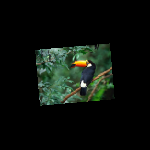flokli
Erfahrenes Mitglied
Hallo, ich will für mein Fotoalbum ein "Bilderstapel-Feature" einbauen, wo man die ersten 2(3,4) Bilder eines Verzeichnisses leicht gedreht übereinander angezeigt bekommt.
(Ähnlich wie im WMP 10, Bild im Anhang).
Dazu benutze ich die GD-Lib (v2.0)
Das Problem: Es werden beliebige Bildtypen (GIF/JPG/PNG) ausgelesen, das Endbild soll aber transparent sein (Es soll halt ein transparenter Hintergrund sein), PHP liefert aber einen schwarzen Hintergrund, obwohl ich imagesavealpha() verwende und das Bild als PNG ausgebe. Außerdem wird nur das letze (oberste) Bild angezeigt->Es überlagert mit dem schwarzen Hintergrund die anderen Bilder...
Hier der Code (in Auszügen):
config_photogallery.php
rotate.php
Das Ergebnis kann man sich unter http://diesv.de/v1/photogallery/rotate.php ansehen.
Ich habe die "zu stapelnden Bilder", wie es aussehen sollte und wie es aussieht angehängt.
Ich weiß, dass die Bilder momentan mit den Einstellungen kaum sichtbar und zu klein sind, dass werde ich ändern
Ich hoffe, jemand kennt dieses Problem und weiß eine Lösung... ;-]
PS: PHP 4
(Ähnlich wie im WMP 10, Bild im Anhang).
Dazu benutze ich die GD-Lib (v2.0)
Das Problem: Es werden beliebige Bildtypen (GIF/JPG/PNG) ausgelesen, das Endbild soll aber transparent sein (Es soll halt ein transparenter Hintergrund sein), PHP liefert aber einen schwarzen Hintergrund, obwohl ich imagesavealpha() verwende und das Bild als PNG ausgebe. Außerdem wird nur das letze (oberste) Bild angezeigt->Es überlagert mit dem schwarzen Hintergrund die anderen Bilder...
Hier der Code (in Auszügen):
config_photogallery.php
PHP:
$config_photogallery['width']="150";
$config_photogallery['pilestep']="5";
PHP:
<?php
include_once "config_photogallery.php";
include_once "functions.inc.php";
function picpile($pictures, $step = '')
{
global $config_photogallery;
if ($step == "")
{
$step = $config_photogallery['pilestep'];
}
$pictures = explode("|", $pictures); //Bilder in Array
$angle = "0"; //Aktueller Drehwinkel, wird in den Schleifen geändert
$p['pile'] = imagecreatetruecolor($config_photogallery['width'], $config_photogallery['width']);
imagesavealpha ($p['pile'], true);
foreach($pictures as $key => $value)
{
$imagesize[$key] = getimagesize($value);
switch ($imagesize[$key][2])
{
case 1:
$imagesize[$key]['type'] = "GIF";
break;
case 2:
$imagesize[$key]['type'] = "JPEG";
break;
case 3:
$imagesize[$key]['type'] = "PNG";
break;
default:
$imagesize[$key]['type'] = null;
} // switch
$p[$key] = call_user_func("imagecreatefrom" . $imagesize[$key]['type'], $value); //Bild einlesen
imagesavealpha ($p[$key], true);
$p['temp'] = imagecreatetruecolor($config_photogallery['width'], $config_photogallery['width']); //Temp-Bild mit Pilegröße erstellen, dieses wird auf den vorhandenen Stapel draufkopiert
imagesavealpha ($p['temp'], true);
$breite_thumb = $config_photogallery['width'] / 2;
$hoehe_thumb = ($config_photogallery['width'] / 2) * ($imagesize[$key][1] / $imagesize[$key][0]);
$x_thumb = $config_photogallery['width'] / 4;
$y_thumb = ($config_photogallery['width'] - $hoehe_thumb) / 2;
imagecopyresampled($p['temp'], $p[$key], $x_thumb, $y_thumb, 0, 0, $breite_thumb, $hoehe_thumb, $imagesize[$key][0], $imagesize[$key][1]);
$p['temp'] = ImageRotate($p['temp'], $angle, -1);
imagesavealpha ($p['temp'], true);
imagecopy($p['pile'], $p['temp'], 0, 0, 0, 0, imagesx($p['temp']), imagesy($p['temp']));
$angle += $step; //aktuellen Drehwinkel vergrößern
imagedestroy($p[$key]);
imagedestroy($p['temp']);
}
header("Content-type: image/png");
imagepng($p['pile']);
}
picpile("pics/Windows Vista/Wallpapers/Garden.jpg|pics/Windows Vista/Wallpapers/Tukan.jpg")
?>Das Ergebnis kann man sich unter http://diesv.de/v1/photogallery/rotate.php ansehen.
Ich habe die "zu stapelnden Bilder", wie es aussehen sollte und wie es aussieht angehängt.
Ich weiß, dass die Bilder momentan mit den Einstellungen kaum sichtbar und zu klein sind, dass werde ich ändern
Ich hoffe, jemand kennt dieses Problem und weiß eine Lösung... ;-]
PS: PHP 4
Anhänge
Zuletzt bearbeitet: