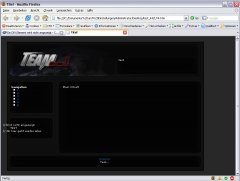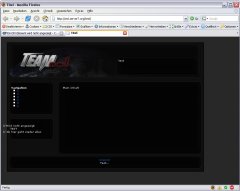B
ByeBye 152404
Ich habe folgendes Problem ein DIV Element wird im Firefox (2.0.0.11) nicht angezeigt im IE7 aber schon. Mittels der Web Developer extension für den Firefox habe ich raus bekommen dass das Element komplett nicht angezeigt wird, weder der Inhalt noch das Element an sich sind da.
Danke schon einmal.
Danke schon einmal.
HTML:
<html>
<head>
<title>Titel</title>
<link rel="stylesheet" href="css/web.css" type="text/css" />
</head>
<body>
<div id="main">
<div id="header">test</div>
<div id="main-top"></div>
<div id="overall-navi">
<font class="navibigtxt">Navigation</font>
<ul id="navi-real">
<li><a href="index.php?site=1" title="1">1</a></li>
<li><a href="index.php?site=2" title="2">2</a></li>
<li><a href="index.php?site=3" title="3">3</a></li>
<li><a href="index.php?site=4" title="4">4</a></li>
<li><a href="index.php?site=5" title="5">5</a></li>
<li><a href="index.php?site=6" title="6">6</a></li>
</ul>
<div id="puffer"></div>
//Wird nicht angezeigt
<div id="sponsors"><font class="naviimg">TEST</font></div>
// Ab hier geht wieder alles
<div id="navi-footer"></div>
</div>
<div id="main-container" class="clearfix">Main Inhalt</div>
<div id="footer"><a href="index.php?site=static&staticID=1" title="imprint">Imprint</a><br />Test...</div>
</div>
</body>
Code:
body {
background-color:#282828;
color:#FFFFFF;
font-size:x-small;
font-family:verdana;
text-align:center;
}
#main {
width:800px;
background-image:url(http://eol.server7.org/images/hp/main-bg.png);
background-repeat:repeat
vertical-align:top;
text-align:left;
margin:0px 0px 0px 0px;
}
#header {
width:336px !important;
width:800px;
height:80px !important;
height:160px;
background-image:url(http://eol.server7.org/images/hp/head-bg.png);
background-repeat:no-repeat;
margin:0px 0px 0px 0px;
padding:80px 0px 0px 455px;
}
#lastmatches {
padding:84px 0px 456px 0px;
}
#main-top {
width:800px;
height:27px;
background-image:url(http://eol.server7.org/images/hp/main-top-bg.png);
background-repeat:no-repeat;
margin:0px 0px 0px 0px;
}
#overall-navi {
float:left;
width:209px;
background-image:url(http://eol.server7.org/images/hp/navi-spon-bg.png);
background-repeat:repeat-y;
}
#navi-real {
list-style-type:square;
margin:0px 0px 0px 15px !important;
margin:0px 0px 0px 60px;
}
#navi-footer {
width:209px;
height:61px;
background-image:url(http://eol.server7.org/images/hp/spon-bottom.png);
background-repeat:no-repeat;
}
#main-container {
width:535px;
padding:0px 0px 1px 0px;
margin:0px 0px 0px 235px !important;
margin:0px 0px 0px 200px;
padding:0px 0px 0px 0px !important;
padding:0px 0px 0px 28px;
}
#puffer {
width:209px;
height:66px;
background-image:url(http://eol.server7.org/images/hp/navi-puffer.png);
background-repeat:no-repeat;
margin:0px 0px 0px 0px;
}
#sponsors {
width:209px;
margin:0px 0px 0px 0px;
}
#footer {
text-align:center;
width:800px;
height:65px !important;
height:103px;
background-image:url(http://eol.server7.org/images/hp/footer-bg.png);
background-repeat:no-repeat;
padding:38px 0px 0px 0px;
margin:0px 0px 0px 0px;
}
.clearfix:after {
content: ".";
display: block;
height: 0;
clear: both;
visibility: hidden;
}
.clearfix {
display: inline-block;
}
/* Hides from IE-mac \*/
* html .clearfix {height: 1%;}
.clearfix {display: block;}
/* End hide from IE-mac */
.navibigtxt {
font-weight:bold;
margin:0px 0px 0px 32px !important;
margin:0px 10px 0px 38px;
}
.naviimg {
margin:0px 0px 0px 28px !important;
margin:0px 10px 0px 27px;
}
a:link { color:#0067C6; font-family:verdana; text-decoration:none; }
a:visited { color:#0067C6; font-family:verdana; text-decoration:none; }
a:active { color:#0067C6; font-family:verdana; text-decoration:none; }
a:hover { color:#000000; font-family:verdana; text-decoration:underline; }
Zuletzt bearbeitet von einem Moderator: