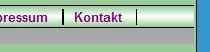Eiszwerg
Erfahrenes Mitglied
Hallo liebe Community,
habe (mal wieder) ein DIV-Problem, welches mich wahnsinnig macht.
Entweder klappt es nur im IE oder im FF.
Ich möchte nix weiter, als die DIVs content1 und content2 direkt nebeneinander positionieren.
Leider liegen die Problem-Kinder vertikal versetzt zueinander. Mal im IE und mal im FF. Je nachdem, wie breit ich sie gestalte.
Rein rechnerisch dürfte es doch kein Problem sein, die Breite des wrappers (750px) in 150px (content1) und 600px (content2) aufzugliedern, sodass die dann nebeneinander in einer Flucht liegen, oder etwa doch?
CSS:
HTML:
Hoffe auf Hilfe und verständliche Erläuterung
habe (mal wieder) ein DIV-Problem, welches mich wahnsinnig macht.
Entweder klappt es nur im IE oder im FF.
Ich möchte nix weiter, als die DIVs content1 und content2 direkt nebeneinander positionieren.
Leider liegen die Problem-Kinder vertikal versetzt zueinander. Mal im IE und mal im FF. Je nachdem, wie breit ich sie gestalte.
Rein rechnerisch dürfte es doch kein Problem sein, die Breite des wrappers (750px) in 150px (content1) und 600px (content2) aufzugliedern, sodass die dann nebeneinander in einer Flucht liegen, oder etwa doch?
CSS:
Code:
body
{
background-color:#3399cc;
text-align:center;
margin-top:50px;
margin:0px;
padding:0px;
font-family:arial;
font-size:smaller;
}
#wrapper
{
background-color:#99cc99;
border: 1px solid black;
margin:0 auto;
width:750px;
height:800px;
}
#header
{
background-image:url(../gfx/header.jpg);
background-position:center;
background-repeat:no-repeat;
height:150px;
width:750px;
}
#menue
{
background-image:url(../gfx/menue.gif);
width:750p;
height:21px;
border-top:1px solid black;
border-bottom:1px solid black;
}
#menue ul
{
list-style-type:none;
margin:0;
padding:0;
}
#menue li
{
display:inline;
line-height:21px;
padding:0 10px 0 10px;
border-left:1px solid black;
border-right:1px solid black;
}
#menue a
{
font-weight:bold;
text-decoration:none;
}
#menue a:hover
{
font-weight:bold;
color:red;
}
.content1
{
width:150px;
float:left;
background:darkgray;
}
.content2
{
width:600px;
margin-left:150px;
background:darkgray;
}HTML:
HTML:
<!DOCTYPE HTML PUBLIC "-//W3C//DTD HTML 4.01 Transitional//EN">
<html>
<head>
<title>xXx</title>
<meta http-equiv="content-type" content="text/html; charset=iso-8859-1">
<link rel="stylesheet" type="text/css" href="css/style.css">
</head>
<body>
<div id="wrapper">
<div id="header">
</div>
<div id="menue">
<ul>
<li><a href="index.php?navi=home" title="Startseite">Home</a></li>
<li><a href="index.php?navi=home" title="Startseite">Wer sind wir</a></li>
<li><a href="index.php?navi=home" title="Startseite">Produkte</a></li>
<li><a href="index.php?navi=home" title="Startseite">Biogas</a></li>
<li><a href="index.php?navi=home" title="Startseite">Wissensdatenbank</a></li>
<li><a href="index.php?navi=home" title="Startseite">Impressum</a></li>
<li><a href="index.php?navi=home" title="Startseite">Kontakt</a></li>
</ul>
</div>
<div class="content1">
Text 1
</div>
<div class="content2">
Text 2
</div>
</div>
</body>
</html>Hoffe auf Hilfe und verständliche Erläuterung