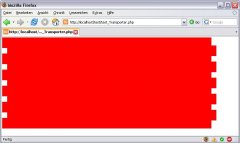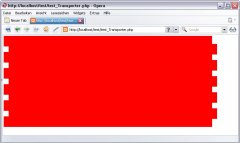Transporter
Mitglied
Moin !
Soll eine Karte mit 11 x 11 Feldern sein.
Der Code steht in einer Schleife. Die Variablen $v und $h werden zu bestimmten Zeiten hochgezählt.
Im Firefox funktioniert das auch schon ganz gut!
Wäre schön, wenn Ihr mir weiterhelfen könntet:
Soll eine Karte mit 11 x 11 Feldern sein.
Der Code steht in einer Schleife. Die Variablen $v und $h werden zu bestimmten Zeiten hochgezählt.
Im Firefox funktioniert das auch schon ganz gut!
Wäre schön, wenn Ihr mir weiterhelfen könntet:
PHP:
<div style='position: absolute; background-image: url(test.gif); width: 32px; height: 34px; top: ",$v,"px; left: ",$h,"px; border: none'>
<img src='images/test.gif'>
</div>