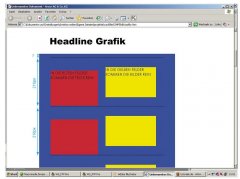celiadee
Mitglied
Hi Folks!
ich habe ein Problem mit den Massangeben bei der Formatierung von DIVs.
Hier mal der Link:http://www.christinaundwalter.com/index.php?seite=files/grafik
Im Firefox und Safari t alles wunder, die Anzeige ist korrekt.
Im Explorer sitzen die Linie zu weit unten und die DIVs sind nicht korrekt ausgerichtet.
Wie muss ich bitte die Massangaben schreiben, damit IE die Die DIVs korrekt ausrichtet:
Hier das Script für die Seite:
hier das CSS für Firefox/ moderne Browser:
hier das CSS für IE6 und IE7:
der blaue DIV = #content
der rote DIV = #content_text
der gelbe DIV = #content_pic.
HILFE wäre super....lieben Dank
_xmouse
ich habe ein Problem mit den Massangeben bei der Formatierung von DIVs.
Hier mal der Link:http://www.christinaundwalter.com/index.php?seite=files/grafik
Im Firefox und Safari t alles wunder, die Anzeige ist korrekt.
Im Explorer sitzen die Linie zu weit unten und die DIVs sind nicht korrekt ausgerichtet.
Wie muss ich bitte die Massangaben schreiben, damit IE die Die DIVs korrekt ausrichtet:
Hier das Script für die Seite:
PHP:
<!DOCTYPE HTML PUBLIC "-//W3C//DTD HTML 4.01 Transitional//EN">
<html>
<head>
<title>***christinaundwalter***</title>
<meta http-equiv="Content-Type" content="text/html; charset=iso-8859-1">
<meta name="keywords" content="Christina Walter, Diplom-Modedesignerin, Düsseldorf, Designer, Mode, Textil, Grafik, Interior, Artwork, C.Walter, Houseware, Papeterie">
<meta name="author" content="Christina Walter">
<meta name="copyright" content="Christina Walter">
<meta name="language" content="de">
<meta name="organization" content="Christina Walter">
<meta name="description" content="Sie erhalten kreative Leistungen in den Bereichen Grafik-Design und Mode-Design.">
<meta name="revisit-after" content="5 days">
<meta name="robots" content="index, follow">
<meta name="Codierung" content="Christina Walter">
<style type="text/css">@import url(files/format.css);</style>
<!--[if IE 7]>
<style type="text/css">@import url(files/ie7.css);</style>
<![endif]-->
<!--[if lt IE 7]>
<style type="text/css">@import url(files/ie6.css);</style>
<![endif]-->
</head>
<body>
<div id="framecontent">
<div class="innertube_navi">
<a href="http://www.christinaundwalter.com/index.php?seite=files/hello">C&W</a><br>
<a href="http://www.christinaundwalter.com/index.php?seite=files/designbuero">Designbüro</a><br>
<a href="http://www.christinaundwalter.com/index.php?seite=files/grafik">Grafik-Design</a><br>
<a href="http://www.christinaundwalter.com/index.php?seite=files/mode">Mode-Design</a><br>
<a href="http://www.christinaundwalter.com/index.php?seite=files/accessoires">Accessoires</a><br>
<a href="http://www.christinaundwalter.com/index.php?seite=files/online">Online-Projekte</a><br>
<a href="http://www.christinaundwalter.com/index.php?seite=files/kundenliste">Kundenliste</a><br>
<a href="http://www.christinaundwalter.com/index.php?seite=files/impressum">Impressum</a><br>
<a href="http://www.christinaundwalter.com/index.php?seite=files/kontakt">Kontakt</a><br>
</div>
</div>
<div id="maincontent">
<div class="innertube_main">
<!DOCTYPE HTML PUBLIC "-//W3C//DTD HTML 4.01 Transitional//EN">
<html>
<head>
<title>Unbenanntes Dokument</title>
<meta http-equiv="Content-Type" content="text/html; charset=iso-8859-1">
<style type="text/css">@import url(format.css);</style>
<!--[if IE 7]>
<style type="text/css">@import url(ie7.css);</style>
<![endif]-->
<!--[if lt IE 7]>
<style type="text/css">@import url(ie6.css);</style>
<![endif]-->
</head>
<body>
<!-- seite -->
<div id="page_grafik">
<!-- überschrift -->
<div id="headline">
<img src="../pics/headline_grafik.gif">
</div>
<!-- content_1 -->
<div id="content">
<hr class="line">
<div id="content_text">
IN DIE ROTEN FELDER
KOMMEN DIE TEXTE REIN</div>
<div id="content_pic">
IN DIE GELBEN FELDER
KOMMEN DIE BILDER REIN
</div>
</div>
<!-- content_2 -->
<div id="content">
<hr class="line">
<div id="content_text"></div>
<div id="content_pic"></div>
</div>
<!-- content_3 -->
<div id="content">
<hr class="line">
<div id="content_text"></div>
<div id="content_pic"></div>
</div>
<!-- content_4 -->
<div id="content">
<hr class="line">
<div id="content_text"></div>
<div id="content_pic"></div>
</div>
<!-- content_5 -->
<div id="content">
<hr class="line">
<div id="content_text"></div>
<div id="content_pic"></div>
</div>
<!-- content_6 -->
<div id="content">
<hr class="line">
<div id="content_text"></div>
<div id="content_pic"></div>
</div>
<!-- seitenende -->
</div>
</body>
</html>
</div>
</div>
</body>
</html>hier das CSS für Firefox/ moderne Browser:
HTML:
/* CSS Document */
body{
margin: 0;
padding: 0;
border: 0;
overflow: hidden;
height: 100%;
max-height: 100%;
}
#framecontent{
position: absolute;
top: 0;
bottom: 0;
left: 0;
width: 142px; /*Width of frame div*/
height: 100%;
overflow: hidden; /*Disable scrollbars. Set to "scroll" to enable*/
background: black;
text-align:right;
}
#maincontent{
position: fixed;
top: 0;
left: 142px; /*Set left value to WidthOfFrameDiv*/
right: 0;
bottom: 0;
overflow: auto;
background: black;
}
* html body{ /*IE6 hack*/
padding: 0 0 0 142px; /*Set value to (0 0 0 WidthOfFrameDiv)*/
}
* html #maincontent{ /*IE6 hack*/
height: 100%;
width: 100%;
}
a:link {
font-family: "Verdana", Arial, Helvetica;
font-size: 11px;
font-style: normal;
line-height: 25px;
font-weight: normal;
color: #555555;
text-decoration: none;
}
a:visited {
font-family: "Verdana", Arial, Helvetica;
font-size: 11px;
font-style: normal;
line-height: 25px;
font-weight: normal;
color: #555555;
text-decoration: none;
}
a:hover {
font-family: "Verdana", Arial, Helvetica;
font-size: 11px;
font-style: normal;
line-height: 25px;
font-weight: normal;
color: #FFFFFF;
text-decoration: none;
}
.innertube_navi{
margin-top: 125px; /*Margins for inner DIV inside each DIV (to provide padding)*/
margin-right: 20px
}
.innertube_main{
margin-top: 15px; /*Margins for inner DIV inside each DIV (to provide padding)*/
margin-left: 0px;
margin-bottom: 30px;
}
#page_basic {
background: white;
width:600px;
height:890px;
text-align:left;
vertical-align:top;
}
#page_grafik {
background: white;
width:600px;
height:1430px;
text-align:left;
vertical-align:top;
}
#headline {
width: 600px;
height: 112px;
text-align:center;
vertical-align:top;
}
#content {
width: 600px;
height: 216px;
text-align:left;
vertical-align:top;
background-color:blue;
}
#content_text {
position: absolute;
margin-top:58px;
margin-left:50px;
width:210px;
height:156px;
background-color:red;
}
#content_pic {
position: absolute;
margin-top:41px;
margin-left:293px;
width:223px;
height:133px;
background-color:yellow;
}
.line{
width: 500px;
height: 2px;
margin-top: 0px;
border-bottom:2px dotted #000000;
border-top:none;
border-left:none;
border-right:none;
}hier das CSS für IE6 und IE7:
HTML:
/* CSS Document */
body{
margin: 0;
padding: 0;
border: 0;
overflow: hidden;
height: 100%;
max-height: 100%;
}
#framecontent{
position: absolute;
top: 0;
bottom: 0;
left: 0;
width: 142px; /*Width of frame div*/
height: 100%;
overflow: hidden; /*Disable scrollbars. Set to "scroll" to enable*/
background: black;
text-align:right;
}
#maincontent{
position: fixed;
top: 0;
left: 142px; /*Set left value to WidthOfFrameDiv*/
right: 0;
bottom: 0;
overflow: auto;
background: black;
}
* html body{ /*IE6 hack*/
padding: 0 0 0 142px; /*Set value to (0 0 0 WidthOfFrameDiv)*/
}
* html #maincontent{ /*IE6 hack*/
height: 100%;
width: 100%;
}
a:link {
font-family: "Verdana", Arial, Helvetica;
font-size: 11px;
font-style: normal;
line-height: 25px;
font-weight: normal;
color: #555555;
text-decoration: none;
}
a:visited {
font-family: "Verdana", Arial, Helvetica;
font-size: 11px;
font-style: normal;
line-height: 25px;
font-weight: normal;
color: #555555;
text-decoration: none;
}
a:hover {
font-family: "Verdana", Arial, Helvetica;
font-size: 11px;
font-style: normal;
line-height: 25px;
font-weight: normal;
color: #FFFFFF;
text-decoration: none;
}
.innertube_navi{
margin-top: 125px; /*Margins for inner DIV inside each DIV (to provide padding)*/
margin-right: 20px
}
.innertube_main{
margin-top: 15px; /*Margins for inner DIV inside each DIV (to provide padding)*/
margin-left: 0px;
margin-bottom: 30px;
}
#page_basic {
background: white;
width:600px;
height:890px;
text-align:left;
vertical-align:top;
}
#page_grafik {
background: white;
width:600px;
height:1430px;
text-align:left;
vertical-align:top;
}
#headline {
width: 600px;
height: 114px;
text-align:center;
vertical-align:top;
}
#content {
width: 600px;
height: 216px;
text-align:left;
vertical-align:top;
background-color:blue;
}
#content_text {
position: absolute;
margin-top:58px;
margin-left:50px;
width:210px;
height:156px;
background-color:red;
}
#content_pic {
position: absolute;
margin-top:41px;
margin-left:293px;
width:223px;
height:133px;
background-color:yellow;
}
.line {
width: 500px;
border:2px dotted #000000;
margin-left: 50 px;
}der blaue DIV = #content
der rote DIV = #content_text
der gelbe DIV = #content_pic.
HILFE wäre super....lieben Dank
_xmouse