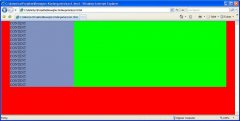gaius-bonus
Grünschnabel
Hallo,
ich verstehe das Verhalten von height:100% nicht.
Laut selfHTML ist % die relative Angabe zum Parent. In meinem Beispiel hat das div "content" aber immer nur Höhe des Textes.
Was mache ich hier falsch? Eigentlich sollte doch die grüne Box auch bis zum Fensterrand gehen, oder?
ich verstehe das Verhalten von height:100% nicht.
Laut selfHTML ist % die relative Angabe zum Parent. In meinem Beispiel hat das div "content" aber immer nur Höhe des Textes.
HTML:
<!DOCTYPE HTML PUBLIC "-//W3C//DTD HTML 4.01//EN"
"http://www.w3.org/TR/html4/strict.dtd">
<head>
<title></title>
<meta http-equiv="Content-Type" content="text/html; charset=iso-8859-1"/>
<style type="text/css">
html { height: 100%; }
body { height: 100%; }
#center
{
min-height: 100%;
background-color: #ff0000;
}
#content
{
width:994px;
height: 100%;
background:url(menuback295.gif) repeat-y;
background-color: #00ff00;
text-align:left;
}
</style>
</head>
<body style="margin: 0; padding: 0; ">
<div id="center" align="center">
<div id="content">
CONTENT<br>CONTENT<br>CONTENT<br>CONTENT<br>CONTENT<br>CONTENT<br>CONTENT<br>CONTENT<br>
CONTENT<br>CONTENT<br>CONTENT<br>CONTENT<br>CONTENT<br>CONTENT<br>CONTENT<br>CONTENT<br>
CONTENT<br>CONTENT<br>CONTENT<br>CONTENT<br>CONTENT<br>CONTENT<br>CONTENT<br>CONTENT<br>
</div>
</div>
</body>
</html>Was mache ich hier falsch? Eigentlich sollte doch die grüne Box auch bis zum Fensterrand gehen, oder?