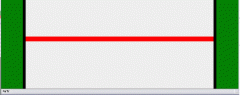Hallo,
ich möchte eine CSS Seite basteln, die ohne Tabellen auskommen muss.
Die Seite soll mit 760px zentriert und die volle Höhe des Browsers nutzen. Links und rechts an dieser Seite kleben graphische Elemente mit einer Breite von jeweils 10px.
Bis hier hin klappt noch alles.
Wenn ich aber eine Navigationsleiste in einer Höhe von 150px einfüge und dann die Größe vom IE Fenster ändere und dann runterscrolle ist das Design verschoben. Wie kann ich das Ändern?
Hier der CSS Code:
und hier Code html:
ich möchte eine CSS Seite basteln, die ohne Tabellen auskommen muss.
Die Seite soll mit 760px zentriert und die volle Höhe des Browsers nutzen. Links und rechts an dieser Seite kleben graphische Elemente mit einer Breite von jeweils 10px.
Bis hier hin klappt noch alles.
Wenn ich aber eine Navigationsleiste in einer Höhe von 150px einfüge und dann die Größe vom IE Fenster ändere und dann runterscrolle ist das Design verschoben. Wie kann ich das Ändern?
Hier der CSS Code:
Code:
<style type="text/css">
<!--
html, body
{
background-color: green;
margin: 0px 0px 0px 0px;
height:100%;
}
#container
{
width:780px;
background-color:#EEEEEE;
margin-right:auto;
margin-left:auto;
padding:0px 0px 0px 0px;
min-height: 100%;
height:100%;
z-index: 1;
}
#randlinks
{
position:absolute;
left:50%;
width:10px;
height: 100%;
margin-left:+380px;
background-color: black;
background-repeat: repeat;
}
#randrechts
{
position:absolute;
left:50%;
width:10px;
height: 100%;
margin-left:-390px;
background-color: black;
background-repeat: repeat;
}
#navigationsleiste
{
position:absolute;
left:50%;
width:760px;
height:19px;
top:150px;
margin-left:-380px;
background-color: red;
background-repeat:repeat;
z-index: 2;
}
-->
</style>und hier Code html:
Code:
<!DOCTYPE html PUBLIC "-//W3C//DTD XHTML 1.0 Strict//EN"
"http://www.w3.org/TR/xhtml1/DTD/xhtml1-strict.dtd">
<html xmlns="http://www.w3.org/1999/xhtml" xml:lang="de">
<head>
<title>test</title>
<meta http-equiv="Content-Type" content="text/html; charset=utf-8" />
</head>
<body>
<div id="container">
<div id="navigationsleiste"></div>
<div id="randlinks"></div>
<div id="randrechts"></div>
</div>
</body>
</html>