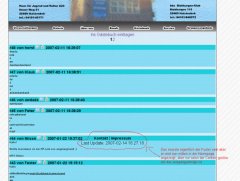<!DOCTYPE html PUBLIC "-//W3C//DTD XHTML 1.0 Transitional//EN" "http://www.w3.org/TR/xhtml1/DTD/xhtml1-transitional.dtd">
<html xmlns="http://www.w3.org/1999/xhtml">
<head>
<meta http-equiv="Content-Type" content="text/html; charset=iso-8859-1" />
<base href="http://<?php echo $this->escape($_SERVER['HTTP_HOST']) . $this->escape($this->baseurl); ?>/">
<link rel="stylesheet" href="_files/css/styles.css" type="text/css" />
<script language="javascript" type="text/javascript" src="_files/js/switchpics.js"></script>
<script language="javascript" type="text/javascript" src="_files/js/dropdownnav.js"></script>
<title><?php echo $this->escape($this->title); ?></title>
</head>
<body>
<div id="gruppenangebote">
</div>
<div id="content" align="center">
<table id="Tabelle_01" width="800" height="601" border="0" cellpadding="0" cellspacing="0">
<tr>
<td colspan="10">
<img src="_files/images/design/A-23_01.gif" width="800" height="161" alt=""></td>
</tr>
<tr>
<td colspan="3">
<a href="veranstaltungen/" onMouseOver="Over('1', '_files/images/design/A-23_02_active.gif');" onMouseOut="Out('1', '_files/images/design/A-23_02.gif');">
<img id="1" src="_files/images/design/A-23_02.gif" width="140" height="41" alt="">
</a>
</td>
<td>
<a href="#" onMouseOver="Over('2', '_files/images/design/A-23_03_active.gif');" onMouseOut="Out('2', '_files/images/design/A-23_03.gif');">
<img id="2" src="_files/images/design/A-23_03.gif" width="102" height="41" alt="">
</a>
</td>
<td>
<a href="#" onMouseOver="Over('3', '_files/images/design/A-23_04_active.gif');" onMouseOut="Out('3', '_files/images/design/A-23_04.gif');">
<img id="3" src="_files/images/design/A-23_04.gif" width="115" height="41" alt="">
</a>
</td>
<td>
<a href="bands/" onMouseOver="Over('4', '_files/images/design/A-23_05_active.gif');" onMouseOut="Out('4', '_files/images/design/A-23_05.gif');">
<img id="4" src="_files/images/design/A-23_05.gif" width="94" height="41" alt="">
</a>
</td>
<td>
<a href="guestbook/" onMouseOver="Over('5', '_files/images/design/A-23_06_active.gif');" onMouseOut="Out('5', '_files/images/design/A-23_06.gif');">
<img id="5" src="_files/images/design/A-23_06.gif" width="118" height="41" alt="">
</a>
</td>
<td>
<a href="#" onMouseOver="Over('6', '_files/images/design/A-23_07_active.gif');" onMouseOut="Out('6', '_files/images/design/A-23_07.gif');">
<img id="6" src="_files/images/design/A-23_07.gif" width="93" height="41" alt="">
</a>
</td>
<td colspan="2">
<a href="#" onMouseOver="Over('7', '_files/images/design/A-23_08_active.gif'); showNav('gruppenangebote');" onMouseOut="Out('7', '_files/images/design/A-23_08.gif'); hideNav();">
<img id="7" src="_files/images/design/A-23_08.gif" width="138" height="41" alt="">
</a>
</td>
</tr>
<tr>
<td colspan="2" background="_files/images/design/A-23_12.gif">
<img src="_files/images/design/A-23_09.gif" width="4" height="277" alt=""></td>
<td colspan="7" rowspan="3" background="_files/images/design/A-23_10.gif" width="792" height="391">
<?php echo $this->render($this->subtemplate); ?>
</td>
<td background="_files/images/design/A-23_13.gif">
<img src="_files/images/design/A-23_11.gif" width="4" height="277" alt=""></td>
</tr>
<tr>
<td colspan="2" background="_files/images/design/A-23_14.gif">
<img src="_files/images/design/A-23_12.gif" width="4" height="64" alt=""></td>
<td background="_files/images/design/A-23_15.gif">
<img src="_files/images/design/A-23_13.gif" width="4" height="64" alt=""></td>
</tr>
<tr>
<td colspan="2" background="_files/images/design/A-23_12.gif">
<img src="_files/images/design/A-23_14.gif" width="4" height="50" alt=""></td>
<td background="_files/images/design/A-23_13.gif">
<img src="_files/images/design/A-23_15.gif" width="4" height="50" alt=""></td>
</tr>
<tr>
<td>
<img src="_files/images/design/A-23_16.gif" width="1" height="7" alt=""></td>
<td colspan="9">
<img src="_files/images/design/A-23_17.gif" width="799" height="7" alt=""></td>
</tr>
<tr>
<td>
<img src="_files/images/design/Abstandhalter.gif" width="1" height="1" alt=""></td>
<td>
<img src="_files/images/design/Abstandhalter.gif" width="3" height="1" alt=""></td>
<td>
<img src="_files/images/design/Abstandhalter.gif" width="136" height="1" alt=""></td>
<td>
<img src="_files/images/design/Abstandhalter.gif" width="102" height="1" alt=""></td>
<td>
<img src="_files/images/design/Abstandhalter.gif" width="115" height="1" alt=""></td>
<td>
<img src="_files/images/design/Abstandhalter.gif" width="94" height="1" alt=""></td>
<td>
<img src="_files/images/design/Abstandhalter.gif" width="118" height="1" alt=""></td>
<td>
<img src="_files/images/design/Abstandhalter.gif" width="93" height="1" alt=""></td>
<td>
<img src="_files/images/design/Abstandhalter.gif" width="134" height="1" alt=""></td>
<td>
<img src="_files/images/design/Abstandhalter.gif" width="4" height="1" alt=""></td>
</tr>
</table>
<div>
<a href="#" class="footer">Kontakt</a> | <a href="#" class="footer">Impressum</a><br />
Last Update: <?php echo $this->Time(); ?></font>
</div>
</div>
</body>
</html>