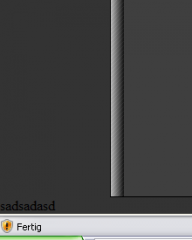Hallo Freunde!
Ich schon wieder!
Hab hier ein Problem:
Die kleine Leiste Links steht immer im Firefox über, was kann Ich da tun?
lg,
kasal
Ich schon wieder!
Hab hier ein Problem:
Code:
<div style='margin-left:10%;margin-right:10%;height:100%;margin-top:0px;border:1px solid #000000;background-color:#3F3F3F;'><!-- Haupt-Box -->
<div style='border-bottom:1px solid #000000;background-image:url(bilder/bg_main.PNG);height:97px;'><!-- Logo-Box -->
</div><!-- Ende Logo-Box -->
<div style='border-bottom:1px solid #000000;padding-left:0px;background-image:url(bilder/l2.PNG);'></div><!-- News-Leiste-->
<!-- Das ist die Leiste Links, welche übersteht-->
<div style='float:left; width:15px;height:100%;background-image:url(bilder/ll1.PNG);'></div>
<div style='margin-left:0px;margin-right:0px;height:100%;margin:0'>
Inhalt
</div>
</div><!-- Ende Haupt-Box -->
<div>sadsadasd</div><!-- Footer-->Die kleine Leiste Links steht immer im Firefox über, was kann Ich da tun?
lg,
kasal