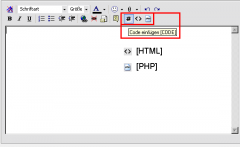Das folgende Aufklappmenue, das in einem div verschachtelt ist, sieht überall gleich aus nur nicht im IE 6. Getestet: Opera 8, Firefox. Problem: Nur wenn das Menue aufgeklappt ist, ist die Breite des Hintergrundes im IE6 zu breit. Wenn es zugeklappt ist, stimmt es. Irgendwie liegt das Problem hier: #subnavi. Die Breite habe ich auf 13em gestellt, was überall einigermassen ein gleiches Ergebnis liefert, nur eben, sobald die Navigation aufgeklappt ist, nicht. Nachfolgend html-code mit aufgeklapptem Menu, geschlossenen Menu und ausgelagerte CSS.Wenn mir jemand einen Tipp geben könnte, wäre das super!code von html-Seite, aufgeklappt:
-Navigation aufgeklappt, Hintergrund stimmt nicht im IE6 (zu breit).
Navigation geschlossen, Hintergrund stimmt:
css-Code:
Danke im Voraus.
-Navigation aufgeklappt, Hintergrund stimmt nicht im IE6 (zu breit).
HTML:
<!DOCTYPE html PUBLIC "-//W3C//DTD XHTML 1.0 Transitional//EN" "http://www.w3.org/TR/xhtml1/DTD/xhtml1-transitional.dtd">
<html>
<head>
<meta http-equiv="Content-Type" content="text/html; charset=iso-8859-1" />
<link rel="stylesheet" type="text/css" href="../menue_d/nav.css">
<style type="text/css">
<!--
#subnavi {
background-color: #669999;
width: 13em;
height: 500px;
float: left;
}
-->
</style>
<title>Navigation aufgeklappt</title>
</head>
<body>
<div ID="subnavi">
<div id="nav">
<ul class="liste">
<li><a class="hier" href="#">Rubrik eins</a>
<ul class="sub">
<li><a href="nav-1a.html">eins a</a></li>
<li><a href="nav-1b.html">eins b</a></li>
<li><a href="nav-1c.html">eins c</a></li>
</ul>
</li>
<li><a href="nav-2.html">Rubrik zwei</a></li>
<li><a href="nav-3.html">Rubrik drei</a></li>
<li><a href="nav-4.html">Rubrik vier</a></li>
</ul>
</div>
</div>
</body>
</html>Navigation geschlossen, Hintergrund stimmt:
HTML:
<!DOCTYPE html PUBLIC "-//W3C//DTD XHTML 1.0 Transitional//EN" "http://www.w3.org/TR/xhtml1/DTD/xhtml1-transitional.dtd">
<html>
<head>
<meta http-equiv="Content-Type" content="text/html; charset=iso-8859-1" />
<link rel="stylesheet" type="text/css" href="../menue_d/nav.css">
<style type="text/css">
<!--
#subnavi {
background-color: #669999;
width: 13em;
height: 500px;
float: left;
}
-->
</style>
<title>Navigation geschlossen</title>
</head>
<body>
<div ID="subnavi">
<div id="nav">
<ul class="liste">
<li><a class="hier" href="#">Rubrik eins</a></li>
<li><a href="nav-2.html">Rubrik zwei</a></li>
<li><a href="nav-3.html">Rubrik drei</a></li>
<li><a href="nav-4.html">Rubrik vier</a></li>
</ul>
</div>
</div>
</body>
</html>css-Code:
Code:
html, body {
margin: 0;
padding: 0;
}
/*
body {
background-color: green; }*/
#nav {
width: 12em;
height: 5em;
margin: 1px;
}
#nav a {
width: 100%;
display: block;
}
#nav ul.liste, #nav ul.sub {
list-style-type: none;
margin: 0;
padding: 0;
}
ul.liste li {
margin: 1px 0;
}
ul.sub li {
margin-right: 12px;
}
ul.liste a {
padding: 10px 0 10px 16px;
background-color: #336699;
border-left: 1px solid #000080;
color: #FFF;
font-family: Arial, Helvetica, sans-serif;
font-size: 80%;
text-decoration: none;
}
ul.sub a {
padding-left: 28px;
background-color: #CCCCFF;
border-left: 1px solid #000080;
color: #000;
font-style: italic;
}
ul.liste a:hover {
background-color: #CCCCFF;
text-decoration: underline;
}
ul.sub a:hover {
background-color: #CCCCFF;
}
ul.liste a.hier {
background-color: #336699;
border-left: 1px solid #ff0000;
color: #fff;
}
ul.sub a.hier {
background-color: #CCCCFF;
}
ul.liste a:hover.hier {
text-decoration: none;
}
ul.liste a.hier2 {
background-color: #336699;
border-left: 1px solid #000080;
color: #fff;
}
ul.liste a.hier3 {
background-color: #CCCCFF;
}
a#skiplink {
position: absolute;
left: 0px;
top: -500px;
width: 1px;
height: 1px;
overflow: hidden;
}Danke im Voraus.
Zuletzt bearbeitet: