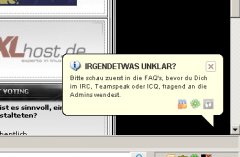Hallo,
ich habe mir in miener index.php ein Javascript gebastelt welches super funktioniert und folgendermaßen aussieht:
Ich möchte den Inhalt der "Blase" jedoch bei jedem Aufruf anders anzeigen lassen. Ich habe mir gedacht, vllt mit einem Cookie zu arbeiten, der auf dem Rechner gesetzt weird, in dem der letzte Inhalt gespeichert wurde.
Im Prinzip sind es nur zwei Inhalte. Der eine so wie er im Javascript oben und auf dem angehängtem Screen zu sehen ist, und der andere Inhalt wird so ähnlich sein, nur mit anderen Bildern und Text.
Wie kann ich das realisieren?
LG Chris
ich habe mir in miener index.php ein Javascript gebastelt welches super funktioniert und folgendermaßen aussieht:
Code:
<!-- FAQ - KONTAKT ANFANG-->
<script type="text/javascript">
function close(pageElement) {
document.getElementById(pageElement).style.visibility='hidden';
document.getElementById(pageElement).innerHTML = "";
}
</script>
<div id="faqkontakt">
<div style="background: transparent url(images/blase.gif) no-repeat scroll left -20px; -moz-background-clip: -moz-initial; -moz-background-origin: -moz-initial; -moz-background-inline-policy: -moz-initial;">
<h2 style="margin: 0pt 0pt 0pt 12px; padding: 12px 12px 0pt 24px; background: transparent url(images/symb_win.png) no-repeat scroll 0pt 11px; -moz-background-clip: -moz-initial; -moz-background-origin: -moz-initial; -moz-background-inline-policy: -moz-initial;"><a href="javascript:close('faqkontakt');" style="float: right;">
<img src="images/info_1.gif" onmouseover="this.src='images/info_2.gif'" onmouseout="this.src='images/info_1.gif'" alt="Schliessen" style="border: 0pt none ;"></a><a style="color: rgb(51, 51, 51); text-decoration: none; font-family: Arial,sans-serif; font-style: normal; font-variant: normal; font-size: 12px; line-height: normal; font-size-adjust: none; font-stretch: normal; font-weight: bold;">Irgendetwas unklar?</a></h2>
<p style="margin: 0pt 0pt 0pt 12px; padding: 4px 12px 0pt 0pt; background: transparent url(images/blase.gif) no-repeat scroll right -30px; -moz-background-clip: -moz-initial; -moz-background-origin: -moz-initial; -moz-background-inline-policy: -moz-initial;"><a href="index.php?site=faq" target="_self" style="color: rgb(51, 51, 51); text-decoration: none; font-family: Arial,sans-serif; font-style: normal; font-variant: normal; font-weight: normal; font-size: 10px; line-height: normal; font-size-adjust: none; font-stretch: normal;">
Bitte schau zuerst in die FAQ's, bevor du Dich im IRC, Teamspeak oder ICQ, fragend an die Admins wendest.
<br>
<a><img src="images/leer.gif" style="border: 0pt none ;"></a>
<a><img src="images/leer.gif" style="border: 0pt none ;"></a>
<a><img src="images/leer.gif" style="border: 0pt none ;"></a>
<a><img src="images/leer.gif" style="border: 0pt none ;"></a>
<a><img src="images/leer.gif" style="border: 0pt none ;"></a>
<a><img src="images/leer.gif" style="border: 0pt none ;"></a>
<a><img src="images/leer.gif" style="border: 0pt none ;"></a>
<a><img src="images/leer.gif" style="border: 0pt none ;"></a>
<a><img src="images/leer_2.gif" style="border: 0pt none ;"></a>
<a href="index.php?site=cup_chat" ><img src="images/mirc_2.png" onmouseover="this.src='images/mirc.gif'" onmouseout="this.src='images/mirc_2.png'" title="IRC #to-nacht" alt="IRC Kontakt" style="border: 0pt none ;"></a>
<a href="index.php?site=static&staticID=2" ><img src="images/icq_2.png" onmouseover="this.src='images/icq.gif'" onmouseout="this.src='images/icq_2.png'" title="ICQ" alt="ICQ Kontakt" style="border: 0pt none ;"></a>
<a href="teamspeak://78.46.39.118:3000" ><img src="images/ts_2.png" onmouseover="this.src='images/ts.png'" onmouseout="this.src='images/ts_2.png'" title="TS²" alt="Teamspeak²" style="border: 0pt none ;"></a>
</a>
</a>
</p>
</div>
<p style="margin: 0pt; padding: 0pt; background: transparent url(images/blase.gif) no-repeat scroll left bottom; height: 28px; -moz-background-clip: -moz-initial; -moz-background-origin: -moz-initial; -moz-background-inline-policy: -moz-initial;"> </p></div>
<!-- FAQ - KONTAKT ENDE-->Ich möchte den Inhalt der "Blase" jedoch bei jedem Aufruf anders anzeigen lassen. Ich habe mir gedacht, vllt mit einem Cookie zu arbeiten, der auf dem Rechner gesetzt weird, in dem der letzte Inhalt gespeichert wurde.
Im Prinzip sind es nur zwei Inhalte. Der eine so wie er im Javascript oben und auf dem angehängtem Screen zu sehen ist, und der andere Inhalt wird so ähnlich sein, nur mit anderen Bildern und Text.
Wie kann ich das realisieren?
LG Chris